DocuSign Workflow configuration not available
kbt149853
PRODUCTIssue
When using the DocuSign wizards to build a workflow, SmartObject properties and drop-downs within the wizard configuration is not available.Symptoms
Within DocuSign wizards drop-downs are not populated and SmartObject return properties are not available for mapping:
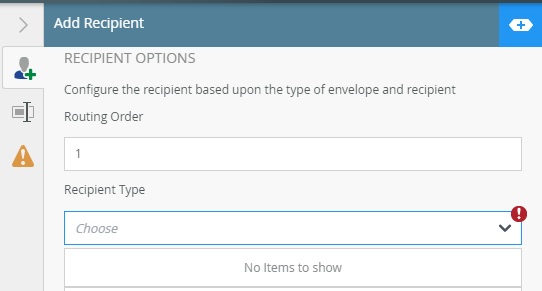
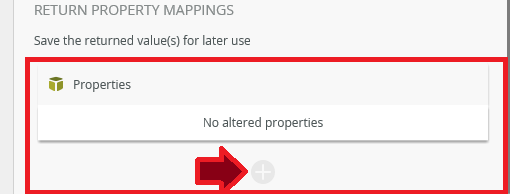
Troubleshooting Steps
The drop-downs and properties for the DocuSign workflow wizards are set, based upon the selection of a specific DocuSign Service Instance and the instance SmartObjects.
- Verify that a service has been selected in the top drop-down of each wizard. If a Service Instance has been selected and the remainder of the drop-downs and properties are still not available, ensure that SmartObjects were generated for the selected DocuSign Instance.
This can be verified from K2 Management > Service Instances. Select the Service and edit the service. Ensure that the "Generate SmartObjects for this Service Instance" checkbox at the bottom of the configuration page has been selected.
For DocuSign, SmartObjects must be created for integration. If done, the Instance is added via the Service Instance page.
- Please check the "Generate" checkbox and save to create the SmartObjects. DocuSign instances can also be added via the Features page in Management by selecting the Docusign feature. (When added via the Feature Instances page, SmartObjects are automatically created.)


