Environment Library missing in K2 Management (Development or Production)
kbt150242
PRODUCTIssue
Only one Environment Library is displayed for administrators or the K2 Service Account in K2 Management.
Example:
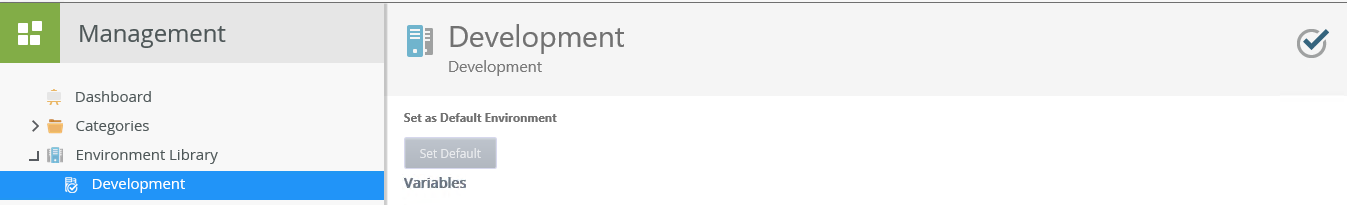
Symptoms
This issue can occur if security rights were given to one account, for instance one user assigned read and modify rights.
Only the account that received the rights will be able to see the Environment Library. This can also occur if an account that was given rights from Active Directory is removed and the environment is using AAD logins as default.
Resolution
To resolve this please do the following:
Execute a SmartObject using the development environment GUID to display the user with the rights.
Do a select on [Environment].[Environment] table on the K2 DB, copy the EnvironmentID for Development.
Go to the SmartObject tester tool and execute the "Environment Permission" SMO with Method "List" using the EnvironmentID (GUID).
This will display the userusers with the right to the Development Environment Library.
Any user displayed will be able to access the Environment Library and remove the security rights or add additional users if required.


