"The category or category item could not be found" error when deploying from K2 Designer
kbt151672
PRODUCTK2 Five
TAGSDeployment
This article was created in response to a support issue logged with K2. The content may include typographical errors and may be revised at any time without notice. This article is not considered official documentation for K2 software and is provided "as is" with no warranties.
Issue
When trying to deploying a workflow from K2 Designer the following error appears:
"The category or category item could not be found."
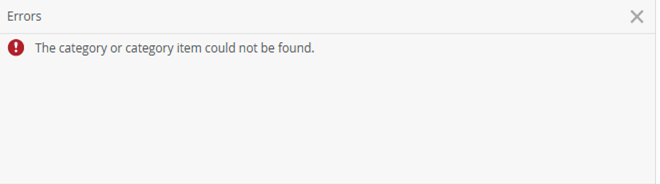
Symptoms
The error occurs when deploying an existing or a new workflow regardless of complexity.Troubleshooting Steps
Ensure that the user deploying the workflow has View and Execute rights granted on the top-most level category. The same permissions should also apply to the category where the workflow to be deployed is located.Deny takes precedence over Allow, so if the former has been granted to the parent categories, you will still hit the error even if the sub-category your are deploying the workflow to is set as View=Allow and Execute=Allow.
Kindly refer to the documentation on Authorization Framework to see how you can better manage access to your K2 applications.


