Finish and next buttons are disabled when remapping service methods
kbt152668
PRODUCTIssue
In K2 5.1 when you go to remove a ServiceObject method inside the ServiceObject Methods breadcrumb (when creating a new Advanced SmartObject), then add another Method (in the same instance) you get a GUI bug where Next and Finish are grayed out and you cannot complete the process. The method could be anything as it is not tied to one specific ServiceObject or method type (create, save, list... etc).
The image below shows how Next and Finish are disabled.
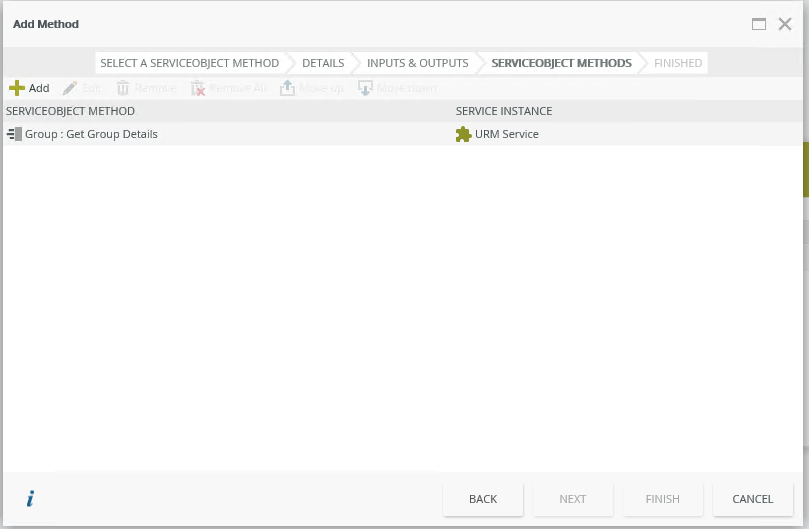
This bug only occurs if you are on the ServiceObject Methods breadcrumb page and remove a method that is already in place then go to add a method back in.


