User not allowed to view a form after setting form permissions
kbt152697
PRODUCTIssue
Scenario:
1. Create a K2 role ''Role Name" and add AAD user accounts to the role.
2. Set the security on the category (highest object node) to:
Everyone - View deny
Everyone - Execute allow
"Role Name" - View allow
"Role Name"- Execute allow
3. Create a Form:"Form Name" in the sub-category with the below additional rights:
Everyone - View deny
Everyone - Execute Deny
"Role Name" - View Inherited allow
"Role Name" - View Inherited allow
4. Viewing the form generates an error.
Symptoms
Viewing the form generates following error:
"Form ’Form Name ’ could not be found. Ensure that the form exists, that it is checked in, and that you are authorized to run the form."
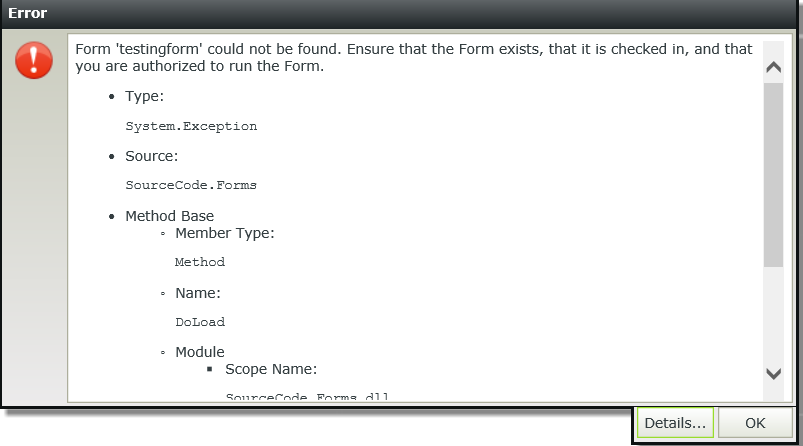
Troubleshooting Steps
To resolve this please do the following:
1. On the sub-category click on "Break Inheritance"
.png)
2. On the sub-category set the security as below:
Everyone - View Deny
Everyone - Execute None
"Role Name" - View allow
"Role Name" - Execute allow


