K2 Blackpearl Service doesn't start when running as a service
kbt152774
PRODUCTIssue
K2 Blackpearl Service doesn't start when running as a service, after updating the licence key.Symptoms
K2 Service fails to start with the error below appearing:
"Windows could not start the K2 Blackpearl server service on local Computer
Error 1053: The service did not respond to the start or the control request in a timely fashion."
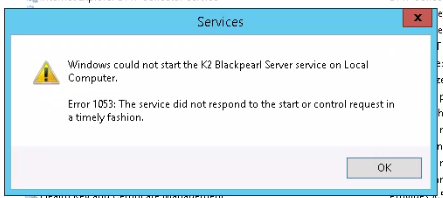
Troubleshooting Steps
To resolve this, please follow these steps:
Step 1
- Verify if there are possible duplicated K2 Services created on the environment.
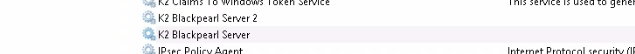
Step 2
- Verify that the correct parameters are specified for the K2HostServer.exe:
Default parameter C:Program Files (x86)K2Host ServerBinK2HostServer.exe /S
Step 3
- If the incorrect parameter is created, you can created a new service with the command below:
Please note that the old K2 Service need to be removed so that only one K2 Service is present.


