App Upgrade stuck with message "We are updating your application, click here to cancel"
kbt152833
PRODUCTIssue
When adding the K2 Five For SharePoint Application to the AppCatalog site , the app never gets installed and will be in a stuck state. The following message appears:
"We are updating your application, click here to cancel"
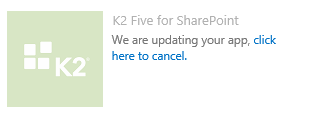
Symptoms
The K2 Five application cannot be utilized as expected.
The below error was present in the Event Viewer at the time of adding K2 Five for SharePoint.
"The SharePoint Timer Service service terminated unexpectedly. It has done this X time(s). The following corrective action will taken in 30000 milliseconds. Restart the Service"
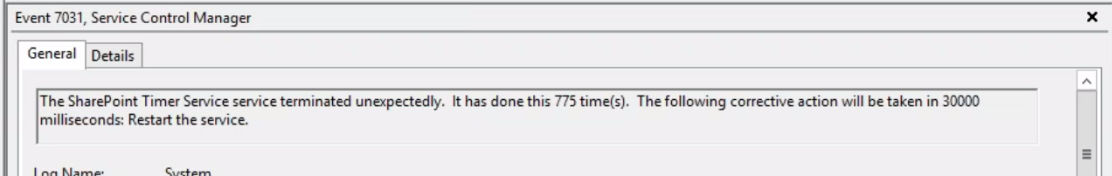
Resolution
To resolve this, remove the GUID directory within the SharePoint timer service cache.
Follow the instructions below which will then allow you to add the K2 Five App.
1. Open the Register Editor
2. Browse to the HKLM > SOFTWARE > Microsoft > Shared Tools > Web Server Extensions > 14.0 > Secure > ConfigDB (For SharePoint 2013 it will be 15.0)
3. Copy the value in property "id"
4. Browse to the folder C:ProgramDataMicrosoftSharePointConfig and create a folder with the name of the previously copied value
5. Restart the SharePoint Timer Service
6. The folder should be populated with the XML file after the restart.


