How to view the workflow version and modifications applied
kbt155356
PRODUCTObjective
This KB allows you to view which changes were made to a workflow, the version of the workflow, which user modified the workflow, the date modified, the number of errors that the workflow contains, in addition to process events.Before You Begin
Please open the K2 management portal. The user must have rights to access the portal. A workflow must have been created/designed so that you can obtain the updated information.How-to Steps
1. Navigate to the Management portal.
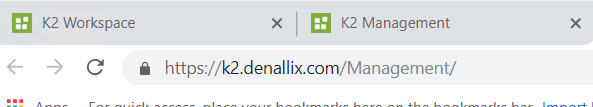
2. On the left panel of the Management site, navigate to “Workflow Server” and click to open the tree view.
3. Select the workflow folder and click on the desired workflow:
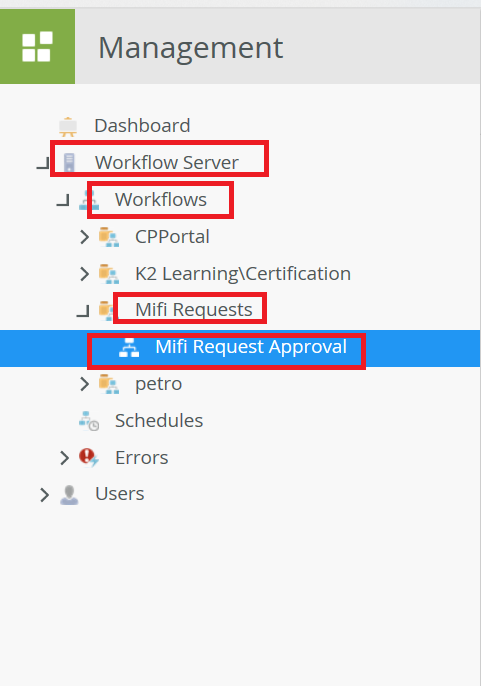
4. On the Main screen, you will see “Process Details.”
5. Below “Process Details”, click on the “Versions” tab.
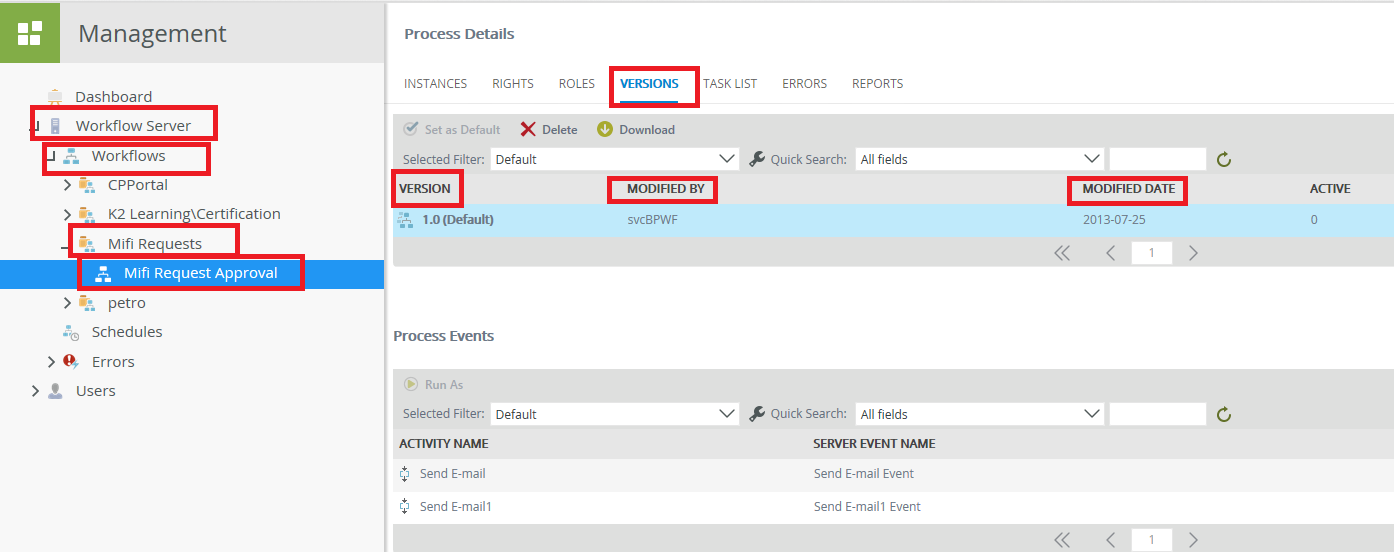
After following the steps above, you will be able to see the version of the workflow, who modified the workflow, the date on which the workflow was modified, the number of errors that the workflow may contain and process events.
Read more about Process Details.


