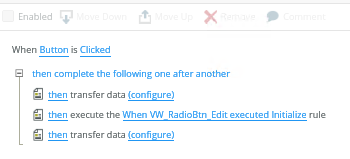"Default" record selection for Radio Button List does not work for manually triggered events
kbt158927
PRODUCTIssue
The "Default" record selection for Radio Button List does not work for manually triggered events.Symptoms
1. Populated radio button list control on "When the view executed Initialize" rules - The default value will be selected.
2. When Adding a new button, the populated radio button list control on “When Button is Clicked” rule - No any items are selected by default.
Both actions called to the same SmartObject and the rules are the same, but the result is different.
Resolution
This has been logged as a bug to be addressed in a future version of the product.
Workaround
- Open the form for editing.
- Create a Parameter “P1” on the Form.
- Open the inherited "When the view executed Initialize" rule,
- Re-enable the currently disabled rule.
- Add a condition: “If P1 Form parameter has a value of 1”.
- Click OK to finish rule.
BEFORE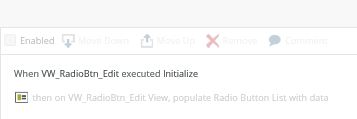
AFTER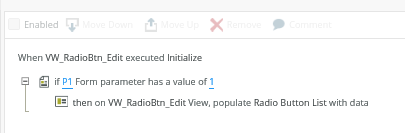
- Open the “When Button is Clicked” rule.
- Remove existing rule.
- Add “Execute another rule” action and select "When the view executed Initialize" rule.
- Add a transfer data rule and set the parameter “P1” to 1 and move it above the execute rule.
- Add a transfer date rule and set the parameter “P1” to 0 and move it below the execute rule.
BEFORE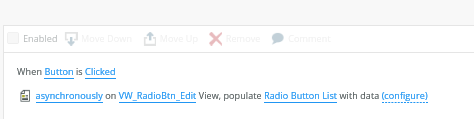
AFTER