Unhandled Exception on K2 connect Destination Explorer
kbt159052
PRODUCTK2 connect
TAGSK2 connect for SAP
This article was created in response to a support issue logged with K2. The content may include typographical errors and may be revised at any time without notice. This article is not considered official documentation for K2 software and is provided "as is" with no warranties.
LEGACY/ARCHIVED CONTENT
This article has been archived, and/or refers to legacy products, components or features. The content in this article is offered "as is" and will no longer be updated. Archived content is provided for reference purposes only. This content does not infer that the product, component or feature is supported, or that the product, component or feature will continue to function as described herein.
Issue
Error on K2 connect Destination Explorer from the K2 connect Administration Tools:Unhandled exception has occurred in your application. If you click Continue, the application will ignore this error and attempt to continue. If you click Quit, the application will close immediately.
The system cannot find the file specified.
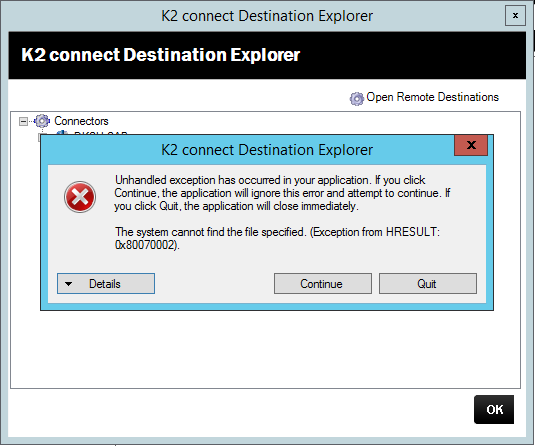
Symptoms
The Connector Path configured may be pointing to an incorrect location.Troubleshooting Steps
- Open the Administration Tool on the K2 Connect server.
- Click on Settings from the General section.
- Click on Configure Destinations.
- Right-click on your Connection then select Connectors > Modify.
- Update the Connector Path to point it to the correct location of SourceCode.ServiceObjectModel.ERP.Connect.dll.
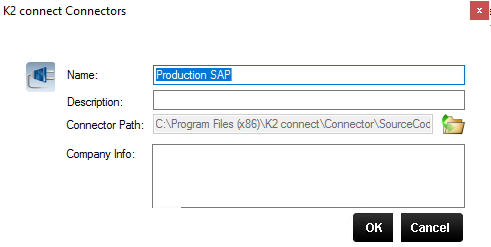
- Click on OK.


