Activating K2 APIs in K2 Management not working as expected
kbt167342
PRODUCTIssue
When activating the SmartObject OData API or the Workflow REST API using the K2 Management page, the User Interface shows that it is active. But when navigating to the respective OData URL or Workflow API URLs, the following messages are displayed:
or
Symptoms
The SmartObject OData API or the Workflow REST API appears to be activated, but does not function as expected.
Resolution
For the K2 APIs to be activated successfully, the K2 Service Account and SmartForms Runtime Site - Application Pool Account needs to be given Admin rights in K2 Management > Workflow Server > Server Rights.
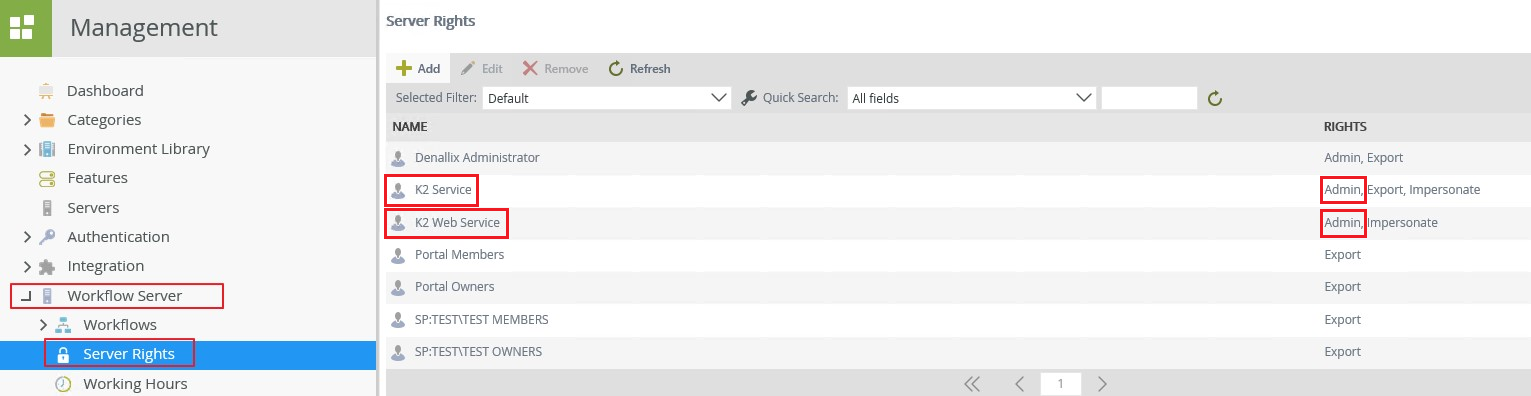
After adding the permission, the K2 APIs needs to be Disabled, the changes applied and then Enabled once again.


