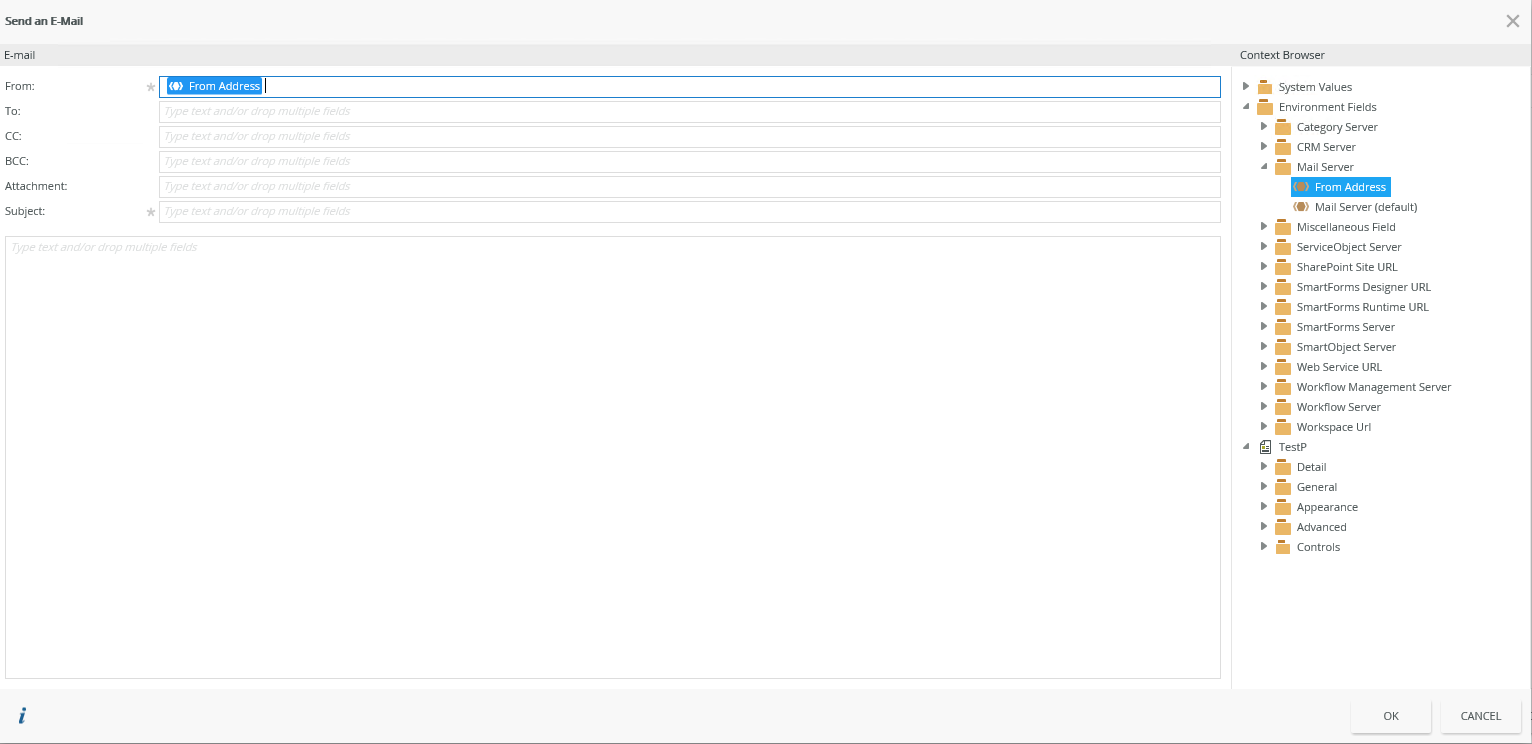Send E-mail Action in Smartforms fails
kbt167622
PRODUCTIssue
When trying to send an email via a SmartForm it fails to get sent to the destination user. For instance, if you have a form that has a button which should submit the form and send an email to the user, you will notice that there is a long pause before saying this has been completed successfully, however no email is sent to the user.
This works with K2 workflows as the "send email" event works as expected with the destination user receiving the email. The rule within the form uses the “Send Email” action.
Symptoms
The following error can be seen within the hostserver log file located in: Program Files (x86)K2 blackpearlHost ServerBin:
Troubleshooting Steps
Make sure that within the rule configuration, the correct From address is being used. This can be seen on the right-hand side within the context browser under Environment fields > Mail Server. From here you can drag in the From Address.
Next, check to see if the email gets sent as expected.
An example of this can be seen below: