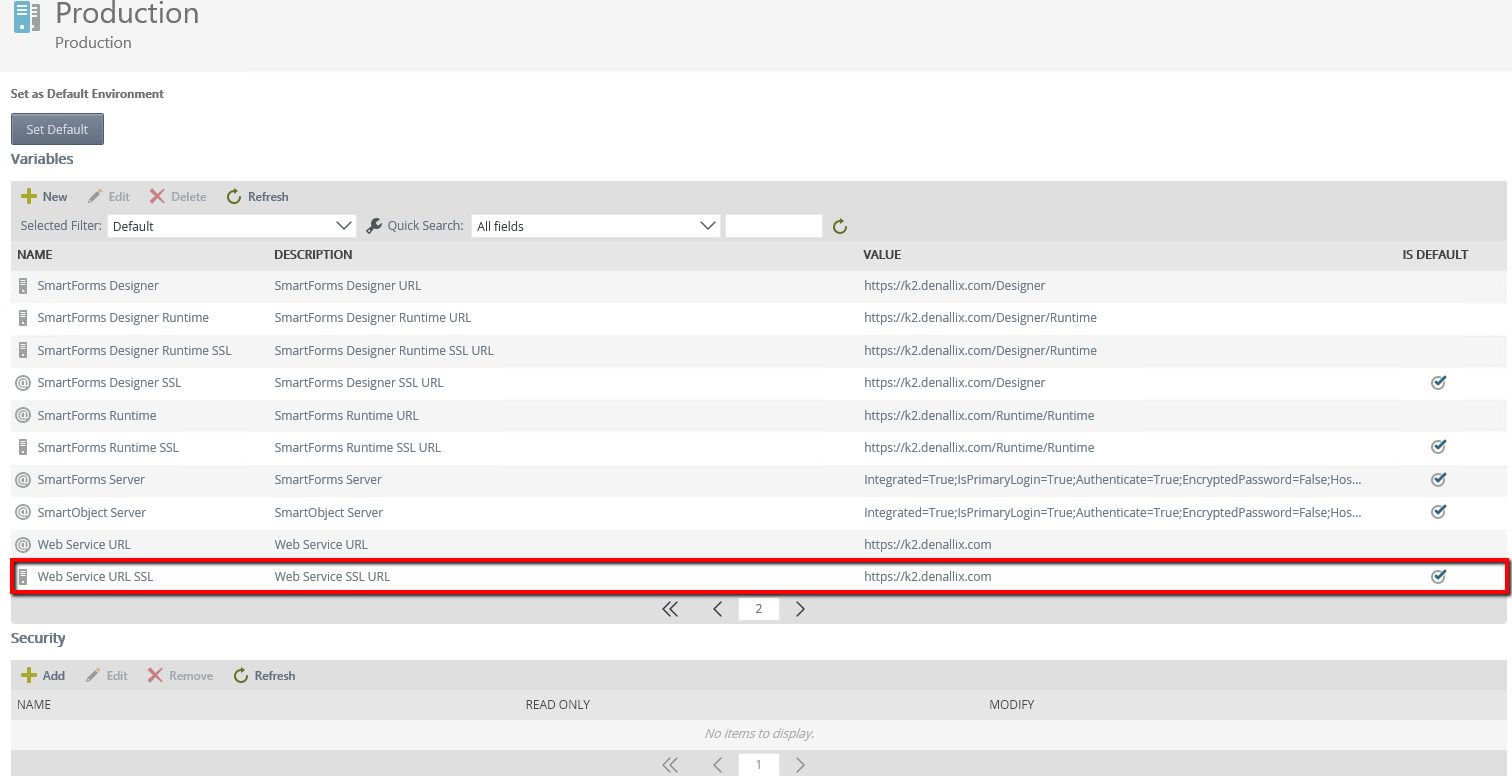K2 Workflow not starting when item added or updated in SharePoint 2013
kbt167932
PRODUCTIssue
Workflows are not automatically starting in SharePoint 2013.
Symptoms
There are not any errors in the K2 or SharePoint Servers.Troubleshooting Steps
First, make sure the List/Library has been Appified and connected with K2.
- Click the K2 Application button on the List Ribbon for the list. If this loads up correctly, you need to make sure the Event Receivers are created.
- Grab the List/Library ID by opening the List Settings page and grabbing the URL from the end of the URL. Note this is encoded so it will need to be decoded.
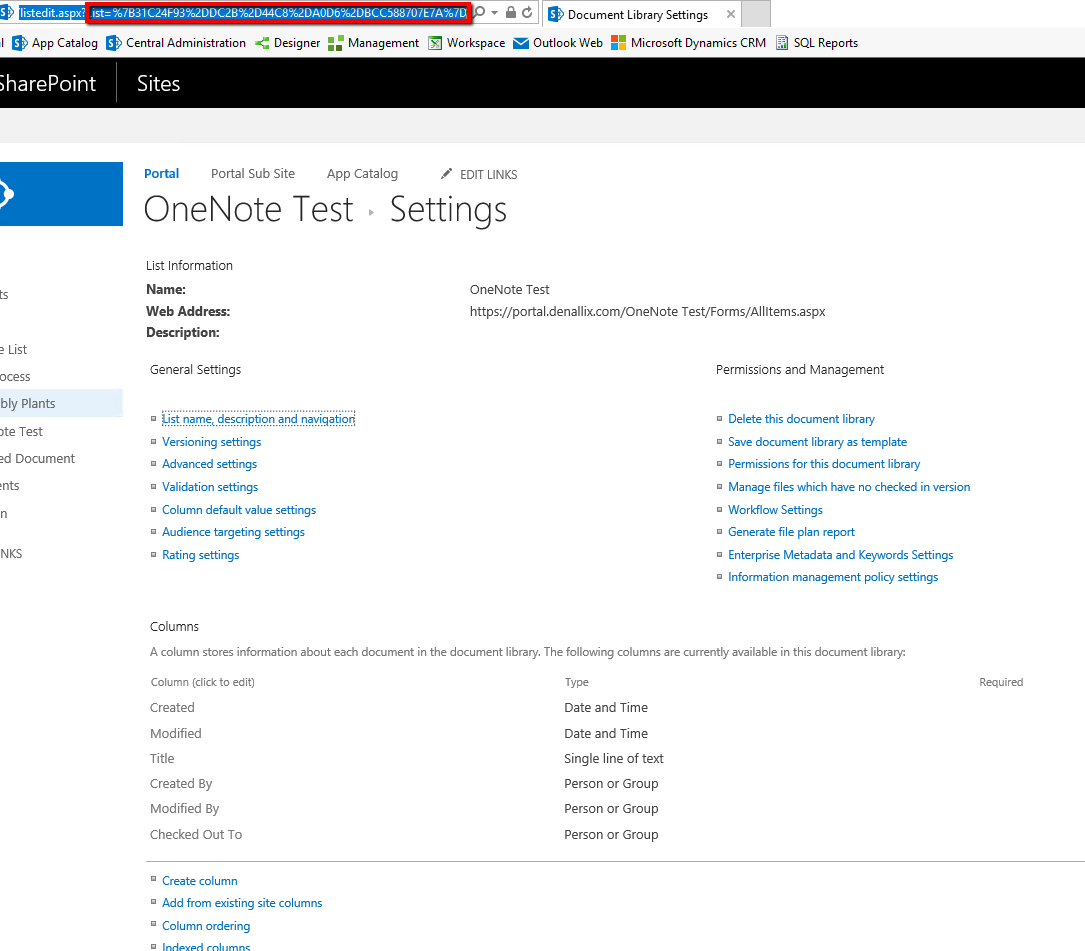
- Navigate to the SmartObject Service Tester.
- Open the SharePoint 2013 > Site Collection > Management category.
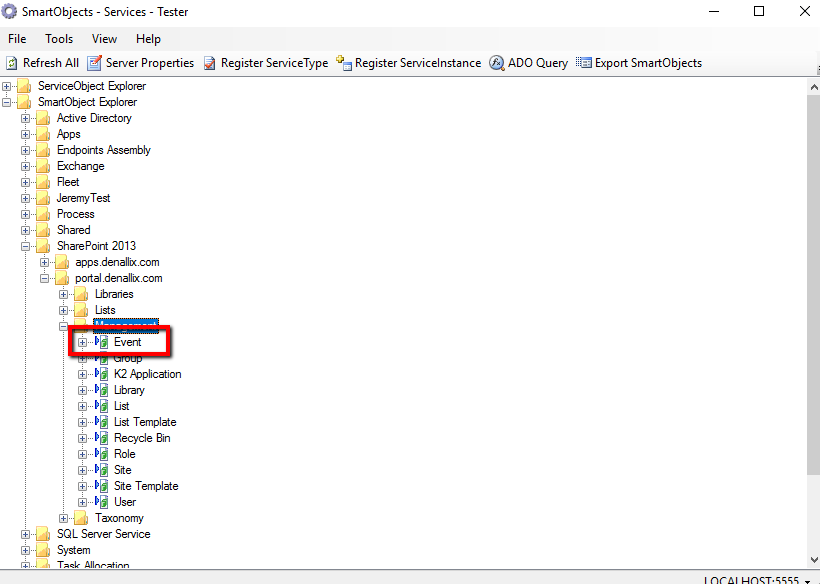
- Execute the Event SmartObject with the Get Event Receivers method. Pass in the List ID. This should return the Event Receivers for the list. Make sure that the Event Receiver URL is correct. If it is not, it means the Environment Library is pointing to an incorrect URL.
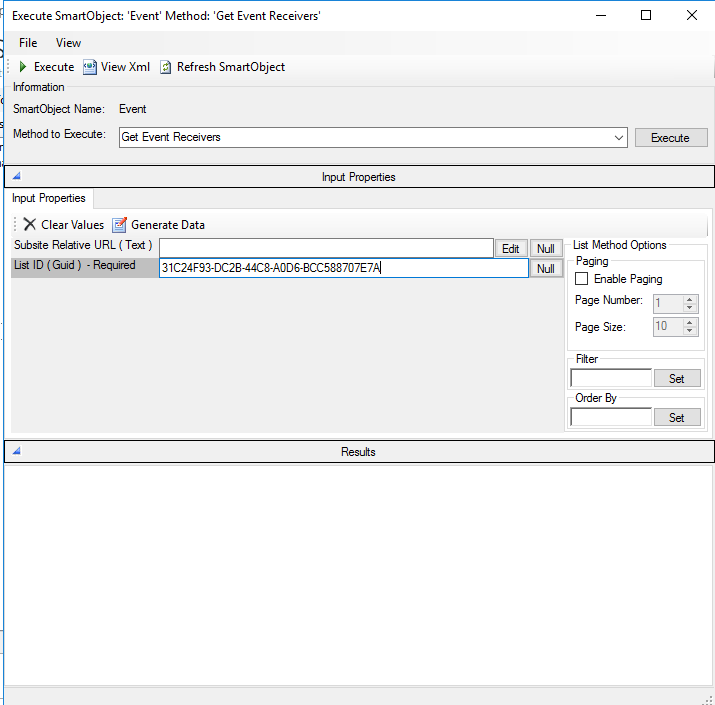
- Navigate to K2 Management > Environment Library.
- Make sure the Web Service SSL URL is correct and is the SharePoint URL.