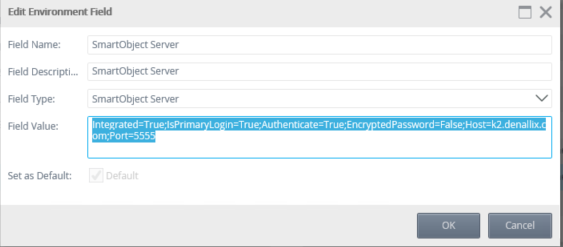Destination Rule error: "SmartObject is empty"
kbt171417
PRODUCTIssue
When you have created a solution that includes a SmartForm to kickflow to initiate a process, you will see that it fails to initiate. When checking to see the status of the workflow via Workspace or K2 Management you will see the following error:
“Smart Object Is Empty”
In some cases you may see this working for other environments as expected, however there may be one environment that has this issue.
Symptoms
Checking in the Hostserver logs or the event viewer the following error may be seen:
“DestinationRule: SmartObject is empty” An unexpected error has occured while trying to resolve a value for Resolver ID 106C5886-18B1-4c09-BEB3-6F7342669D18. InnerException: An unexpected error has occured while trying to resolve a value for Resolver ID 106C5886-18B1-4c09-BEB3-6F7342669D18. InnerException: An unexpected error has occured while trying to resolve a value for Resolver ID 106C5886-18B1-4c09-BEB3-6F7342669D18. InnerException: An unexpected error has occured while trying to resolve a value for Resolver ID 59F5D9BC-3B14-45ca-9C94-6FCB3C4D862F. InnerException: SmartObject is empty.
Hostserver log files can be accessed on the K2 server:
Program Files x86 > K2 Blackpearl > Hostserver > Bin.
Troubleshooting Steps
You need to verify the following on the K2 Servers:
- Check to see if the environment library hostname for the SmartObject server and SmartForm server is correct. This can be checked via the K2 Management page as below:
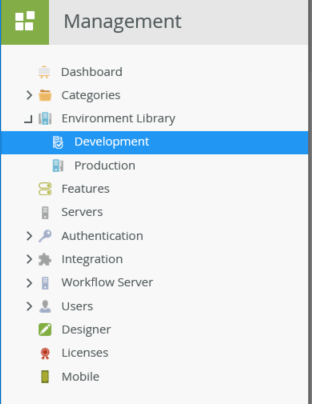
- Make sure that the correct string table has the correct name.
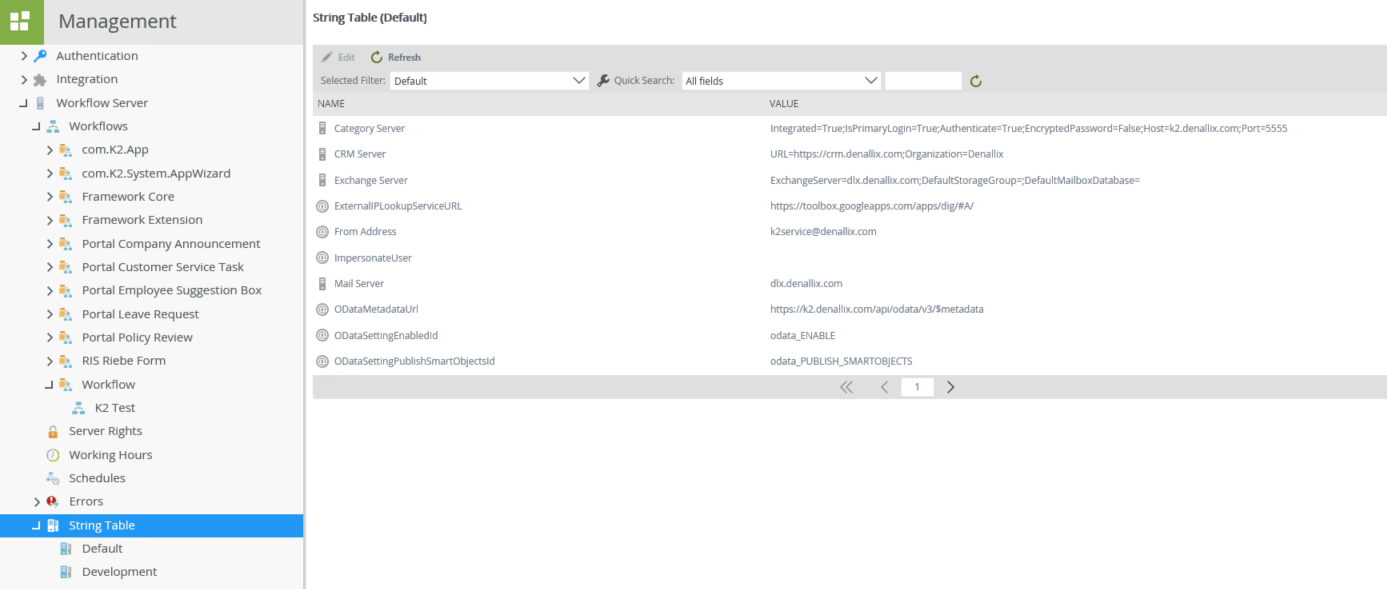
If the Hostname appears to be incorrect, update it and then redeploy the process. It should then be working as expected.