K2 HTML5 Workflow Designer, error appears when deploying a workflow
kbt171985
PRODUCTK2 HTML5: "The line 'DefaultLine 21' needs to be connected to an Activity" error appears
TAGSIssue
The following error appears in the HTML5 Workflow Designer:
Missing reference at Line 'DefaultLine [number]'. Error: While trying to resolve the following reference root.nodes[{"internalId":[internalId_value]}].configuration.outcomes[{internalId":[internalId_value]}], an error occurred: reference not found.. Stack Location : K2Process '[proc_name]' > Stack End.
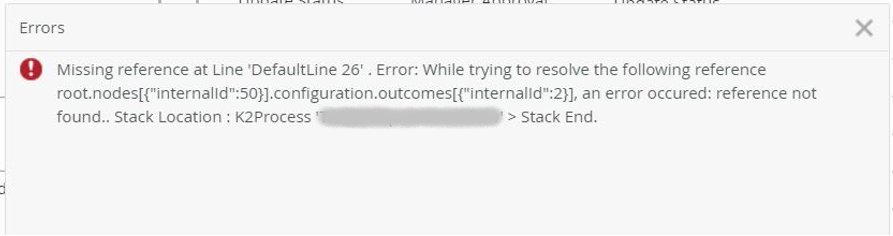
Symptoms
Typically this error indicates that there is an issue with a line rule on the workflow. This can crop up in one of two ways: Either a line rule was configured and then changed to point somewhere else and the JSON data contains artifacts of the old reference, or there is an orphaned line rule on the workflow that does not point to a step.
Example of orphaned line rule: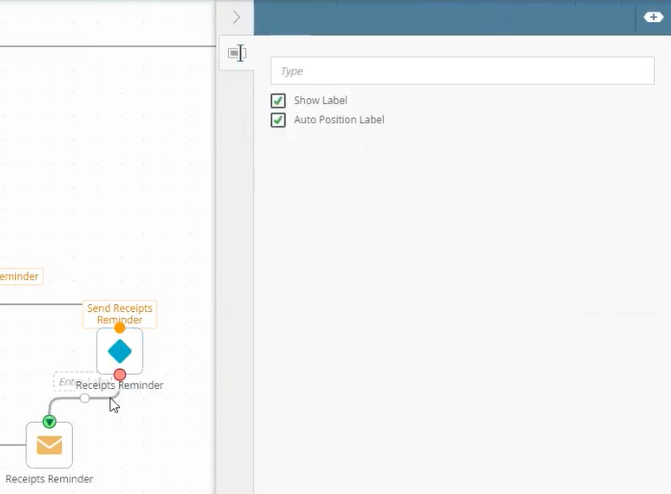
Troubleshooting Steps
Start investigating by looking for any orphaned line rules within the workflow, as pictured above. If found, delete and recreate this line rule, then attempt to deploy the workflow.
If the error still occurs, please log a ticket with the K2 Technical Support team referencing this KB and have the support engineer provide a tool to grab the JSON for the workflow. From this JSON file, the ID of the originating step where the broken line rule starts can be found and the line rule in question can be repaired.


