SharePoint steps are missing in the K2 Five/K2 Cloud HTML Workflow Designer
kbt172283
PRODUCTIssue
When browsing the 'Steps' context browser on the upper left side of the HTML K2 Five Workflow Designer, the options for 'SharePoint' are missing. This prevents the user from adding these steps to their workflow.
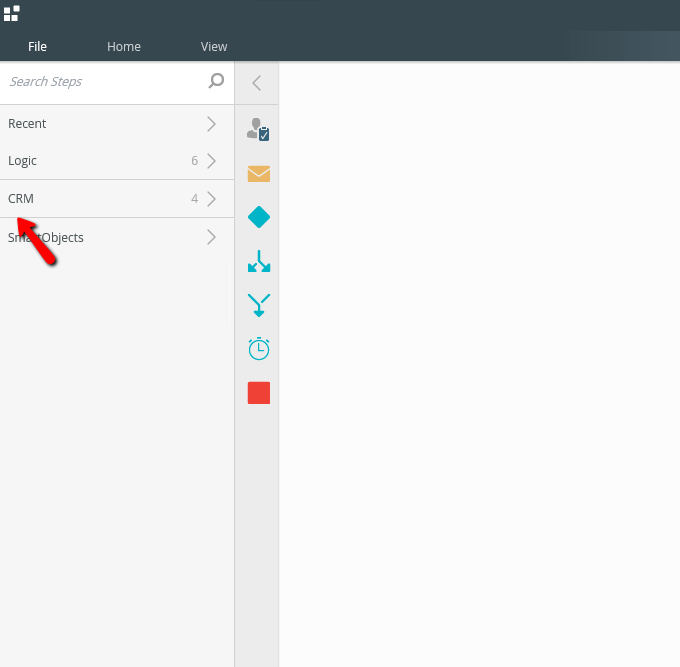
Symptoms
The behavior is likely unique to one or more users, but not all users.Troubleshooting Steps
If this is not affecting all users, there is likely category security in K2 Management blocking their rights to these event steps.
From K2 Management, expand Categories > Workflow, and click on SharePoint.
Here, check for any explicit category security that may be blocking this user from seeing or interacting with the contents of this category. Note that there may also be inherited category security from parent categories that may also be causing this behavior for this particular user(s). The following documentation outlines K2's out-of-the-box Authorization Framework and Category Security: Authorization Framework.
If this behavior is seen across the board for all users, the SharePoint Registration Wizard likely needs to be ran again. For more information, see this KB article.


