K2 For Sharepoint Configuration Wizard Failure: Application - Response Null
kbt174010
PRODUCTIssue
When attempting to configure the K2 for Sharepoint App following the normal procedures to run the registration wizard first, you see the following error on the Application step:
"Response Null"
This stops you from continuing on with the initial configuration.
Symptoms
The full error that is seen during the registration wizard is the following:
RESPONSENULL Type:
SourceCode.SmartObjects.Client.SmartObjectException Source: SourceCode.SmartObjects.Client Method Base Member Type: Method Name: ExecuteScalar Module Scope Name: SourceCode.SmartObjects.Client.dll Declaring Type Full Name: SourceCode.SmartObjects.Client.SmartObjectClientServer Stack Trace: at SourceCode.SmartObjects.Client.SmartObjectClientServer.ExecuteScalar(SmartObject smartObject, DataTable inputTable) at SourceCode.Forms.AppFramework.FormRuntime.SmartObjectExecution(BrokerSmartObject brokerSmo, SmartObjectBrokerMetaData brokerMetaData, Boolean outputDependencies, SmartObjectClientServer smoClientServer, Queue`1 soInstances) at SourceCode.Forms.AppFramework.FormRuntime.WorkXmlToApi(BrokerPackageCollection packages, SmartObjectClientServer smoClientServer) at SourceCode.Forms.AppFramework.FormRuntime.WorkXmlToApi(Stream input, Stream output) at SourceCode.Forms.Runtime.AJAXCall.ProcessRequestInternal(HttpContext context)
Troubleshooting Steps
This issue can occur due to there being old group providers within the K2 database
These can be cleared out via the K2 Management page > Users > SharePoint. From here you should be able to clear them out.
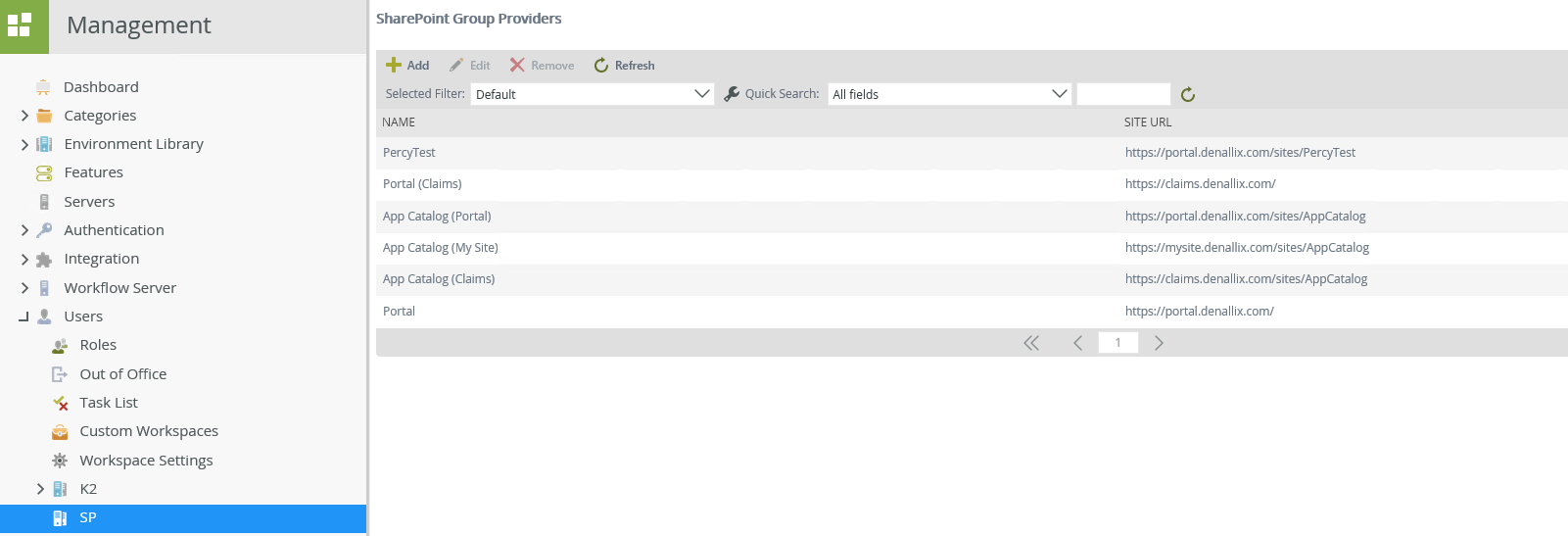
This is as per a Community article:
https://community.k2.com/t5/General/quot-Responsenull-quot-during-Application-Step-of-the/ta-p/99537


