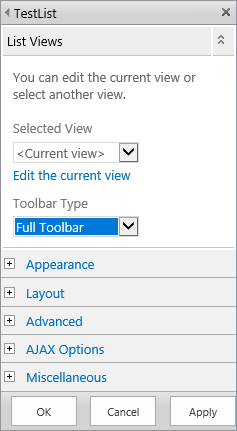The K2 for SharePoint icons are missing in the ribbon for a specific list or Library
kbt174110
PRODUCTIssue
The K2 Application Toolbar buttons are not displayed when opening the Toolbar on specific SharePoint Lists or Libraries.
Symptoms
When opening the Toolbar on specific SharePoint Lists or Libraries, the K2 Application Toolbar buttons are not displayed.
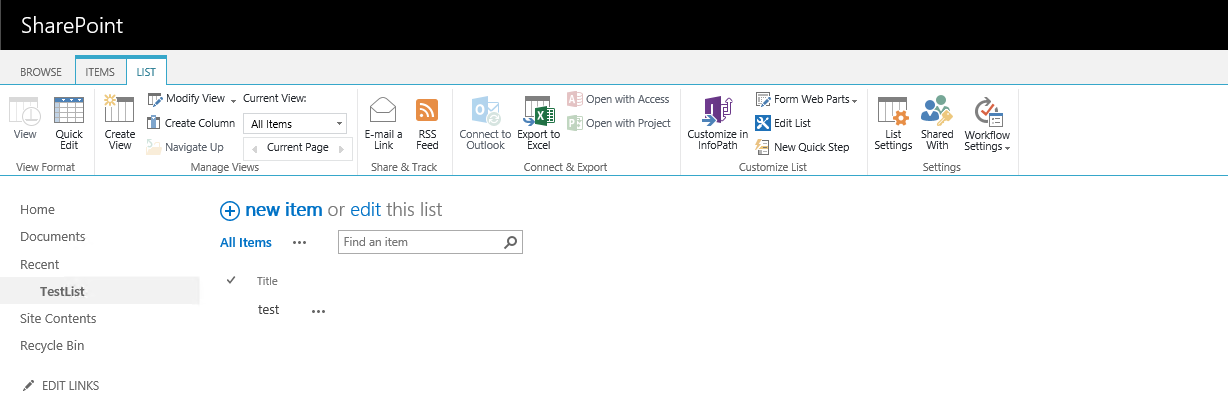
Other Lists and/or Libraries on the same SharePoint Site does display the K2 Application Toolbar buttons.
Troubleshooting Steps
This behavior can occur if the list/library Toolbar Type is set to an incorrect option.
To verify/change the Toolbar Type, access the affected List/Library.
Edit the Page.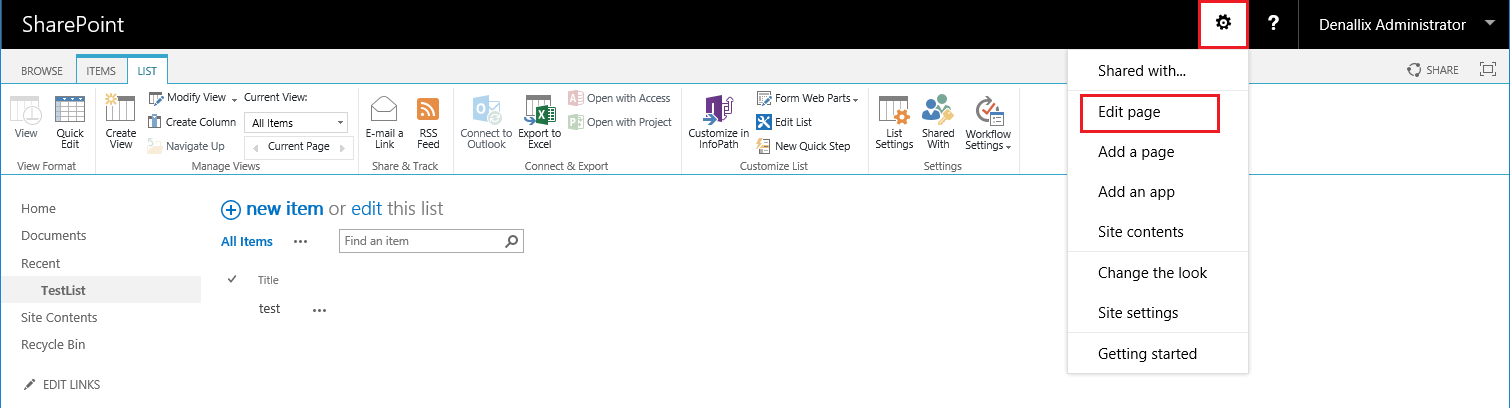
On the WEB PART tab, select Web Part Properties.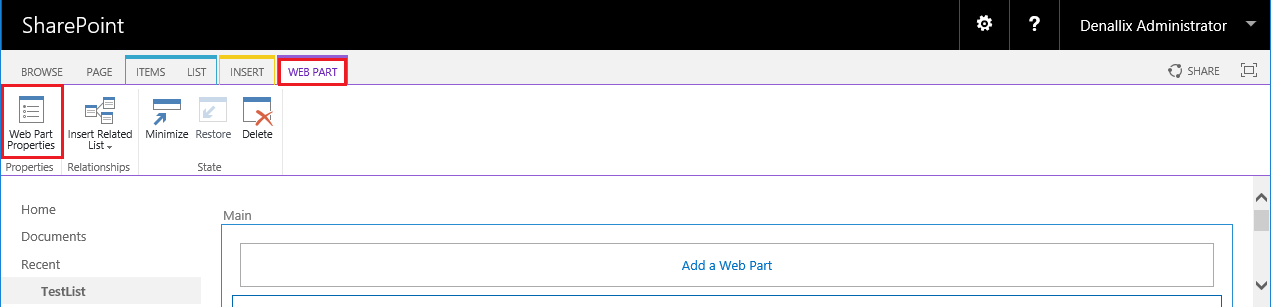
On the Web Part Properties, ensure Toolbar Type is set to "Full Toolbar".