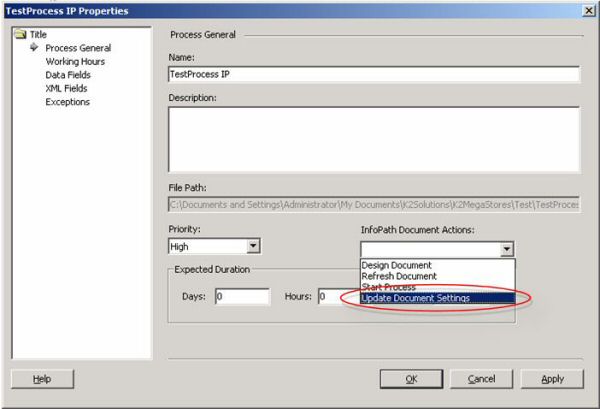How to modify the folio field for an InfoPath 2003 process
KB000121
PRODUCTK2.net 2003
TAGSMicrosoft InfoPath
LEGACY/ARCHIVED CONTENT
This article has been archived, and/or refers to legacy products, components or features. The content in this article is offered "as is" and will no longer be updated. Archived content is provided for reference purposes only. This content does not infer that the product, component or feature is supported, or that the product, component or feature will continue to function as described herein.
This document outlines how to set the folio field for an InfoPath 2003 process after you have already run through the InfoPath Process wizard in K2.net Studio.
| To modify the folio field for an InfoPath process follow the steps below: | |
| 1) | Right click on the process name in the solution explorer and select “Properties” |
| 2) | Select "Update Document Settings" from the “InfoPath Document” Actions drop down list |
|
| |
| 3) | Follow the wizard through to “Step 2” and make required changes to the K2.net Folio text box |
| | |
| 4) | Complete the wizard and save your changes |
| 5) | Re-export the process |