Known Issue: An ‘Object Reference Not Set’ Error occurs when using the Forms STS after upgrading to K2 smartforms 1.0.6
KB001622
PRODUCT
Issue
A login error occurs after upgrading to K2 smartforms 1.0.6 when attempting to log in against the Forms STS. The Forms STS returns the following error:
(Empty Exception Details, with “Object Reference Not Set” in the URL)

Workaround 1
- Open the SmartForms K2 Designer.
- Navigate to and run the Manage Claims Form from: System -> Management -> Security -> Forms -> Manage Claims.
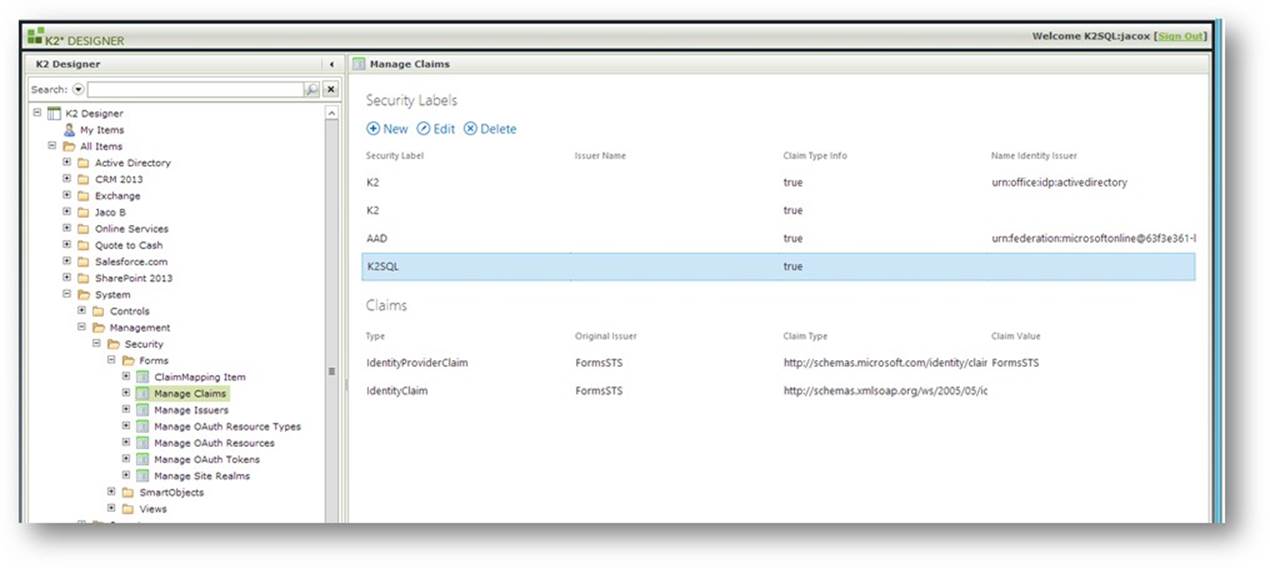
- Select and edit the label you are logging in against.
- Ensure that “Claim Type Info” is true (checked).
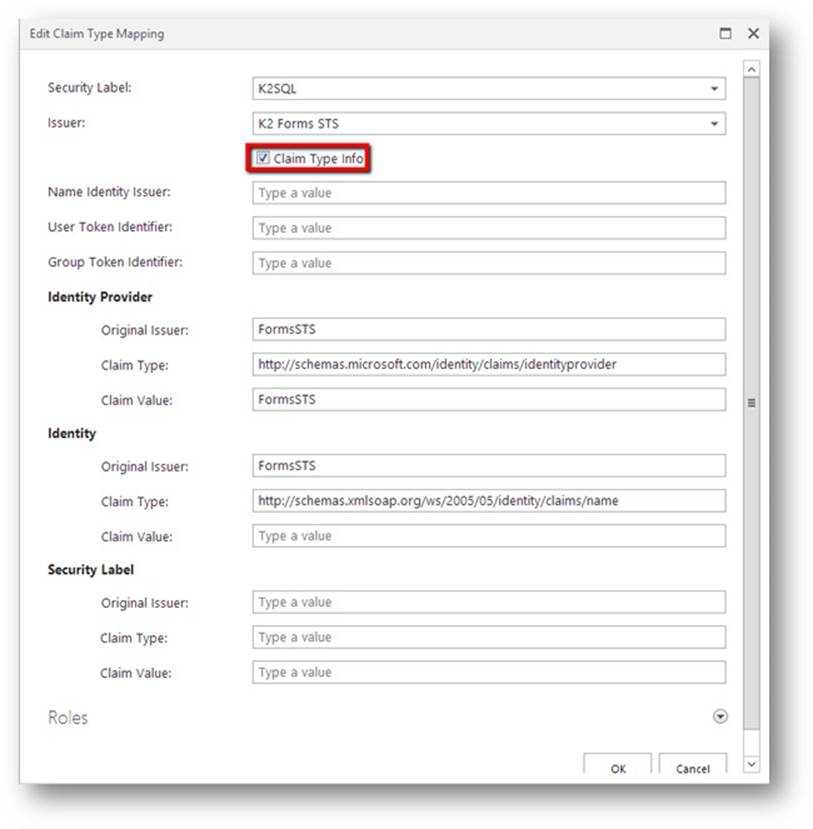
- Click OK.
- Close your browser and try to login against this label again.
Workaround 2
In the case where you ONLY have a forms login, and are not able to get to the management pages to set this value, you can use the following script to update the settings in MSSQL:
USE K2;
DECLARE @SecurityLabel NVARCHAR(20);
--Replace K2SQL with your relevant label
SET @SecurityLabel = 'K2SQL';
UPDATE [Identity].[ClaimTypeMapping]
SET [ClaimTypeInfo] = 1
WHERE [SecurityLabel] = @SecurityLabel AND [IssuerID] = (SELECT [ID] FROM [Identity].[ClaimIssuer] WHERE [Issuer] = 'FormsSTS')


