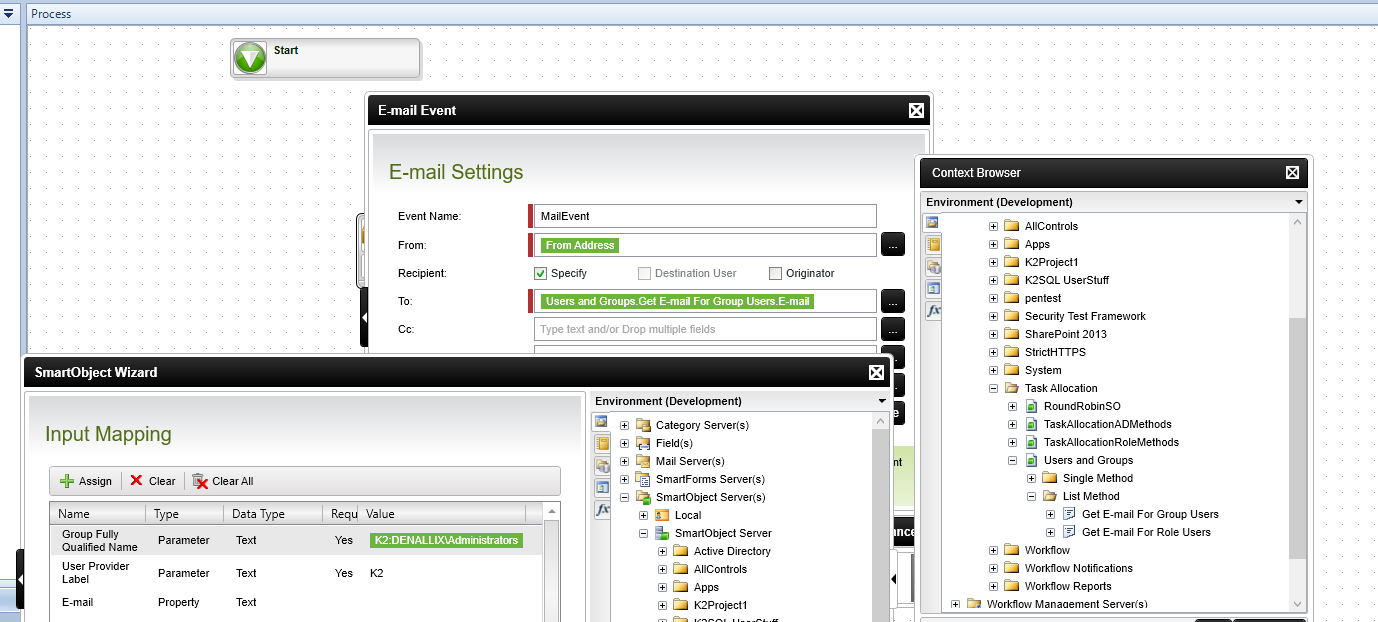K2 Studio - How to send an email to each member of an AD group
KBS100021
PRODUCTObjective
When setting up Mail events in a K2 workflow and in some process instances where we require sending notifications to all the members of an AD group.
Before You Begin
How-to Steps
Option 1
To accomplish this, drag over the group from the context browser. The mail event will automatically wrap the group name in a SmartObject call that resolves the group to users and get email addresses for them.
Option 2
If you want to accomplish this dynamically, navigate to the Task Allocation category, expand the Users and Groups SmartObject, expand the “Get email for group users” method and drag over the email property. Then specify the input properties.