'Wrap Text' prevents toolbar alignment settings from working
KBS100163
PRODUCTIssue
If 'Wrap Text' is enabled, applying text alignment on cells will not work as expected.
Symptoms
If you use "Wrap Text" in a Label control with long text, applying Right/Center Align to the cell will not work as expected. Text will always be Left-aligned.
But it will apply alignment settings properly, if you have short text.
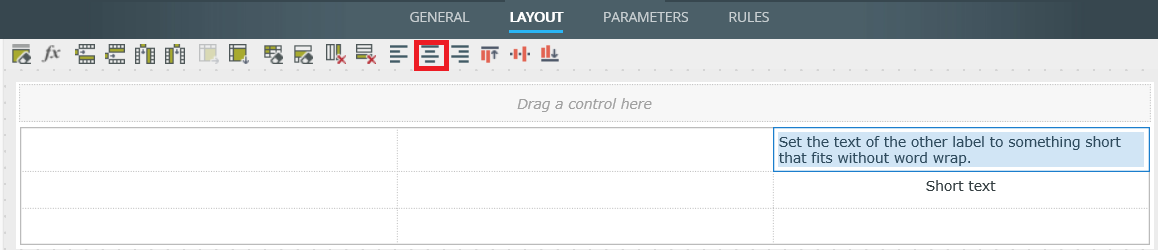
Troubleshooting Steps
This is as designed. If you have word wrap and the text is longer than the width of the containing cell, then the width of the label would be 100% and right or middle align will have no effect.
A workaround is to use custom styles on the label. Long text alignment can be set in the style builder.


