Emails are not received and cannot be actioned or processed from K2 SmartActions
kbt143331
PRODUCTIssue
Emails are not received and cannot be actioned or processed from K2 SmartActions.Symptoms
No Emails or SmartActions are received and the Error Profiler on K2 Workspace is failing with the SMTP error:
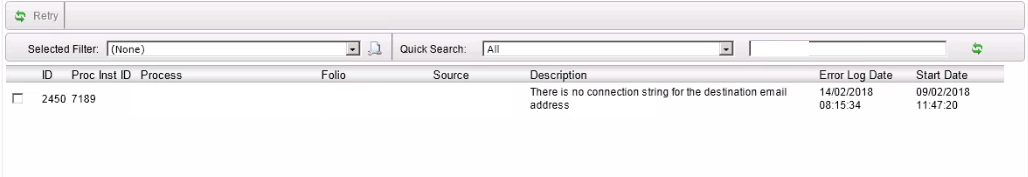
Troubleshooting Steps
To resolve this issue, please complete the following steps:
Step 1
Verify that the Environmental Libraries in K2 Workspace are correctly configured for the "From Address"

Step 2
Verify that the entries in the Connection String Editor are set that TLS is None
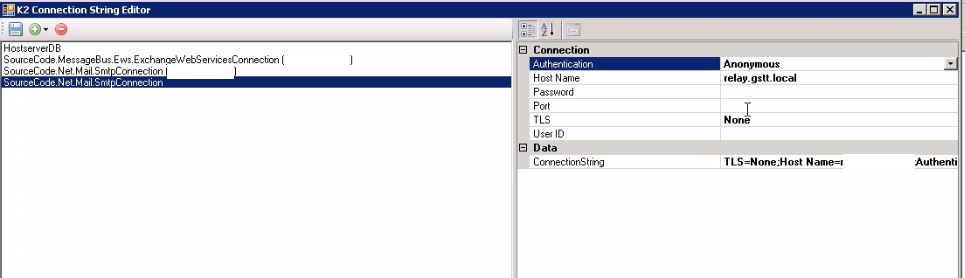
Step 3
Create a dummy email process and see if the same error appears
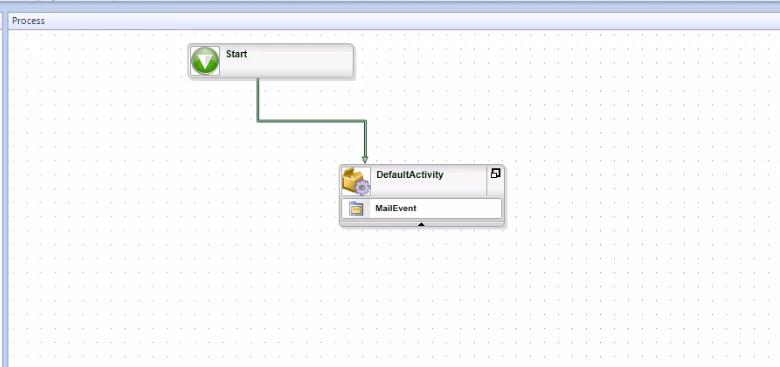
Step 4
Run the Setup Manager of K2 BlackPearl and test the SMTP Setting
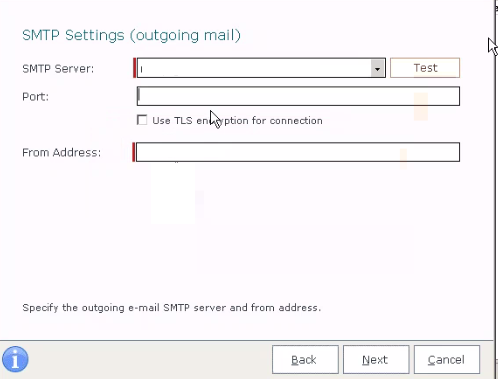
Important: If the above test fails and does not resolve the SMTP Error, this means that there is an SMTP Relay Server and needs to be investigated by the 3rd Party.


