K2 Designer (HTML5) - how to rollback to a previous workflow version
kbt143831
PRODUCTObjective
This article shows you how to revert the design back to one of the previously deployed versions of the workflow.
Before You Begin
In this scenario:
You have a workflow that you deployed a few times and due to requirements changing or another issue, you want to revert the design back to one of the previously deployed versions.
It's also important to know how versioning works:
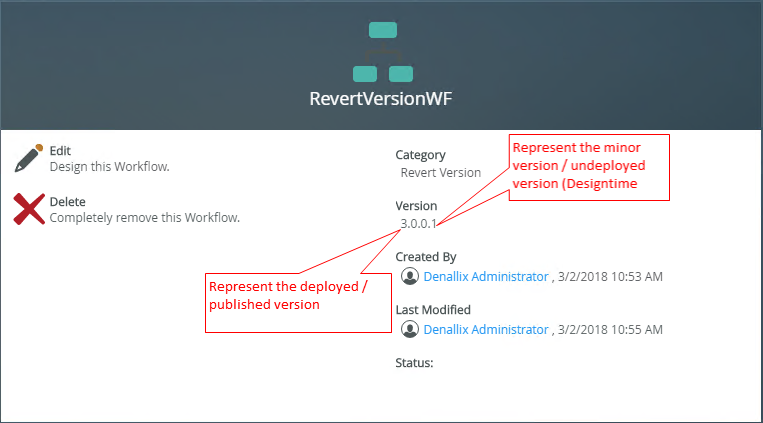
In the above example, 3 is the latest deployed version and 1 is the minor version currently in saved state and not yet deployed. Should you deploy this current Designtime copy, the version will increase to 4.0.0.0
There will be 2 separate workflows in the category:
- Deployed version (Runtime ready Version)
- DesignTime version (Current design time copy containing the changes from last deployed version)
How-to Steps
Steps to change runtime version
Refer to
1) Navigate to K2 Management > WorkFlow Server > Workflow > YOUR WORKFLOW
2) In Process Details open the Versions Tab and set Version 1 as Default:
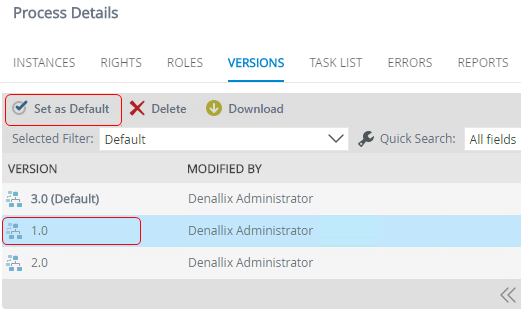
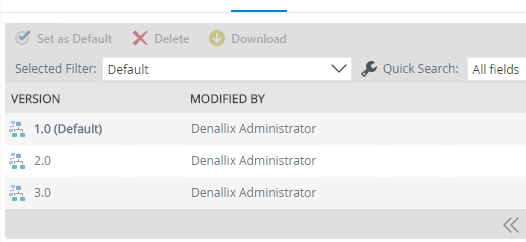
Now all new instances will run against Version 1.
Steps to change Designtime Version
1. Set the desired version as default. Refer to the first section above.
2. Delete all previous versions, up to the desired one you want to continue designing from. In this sample I deleted all except the Default:
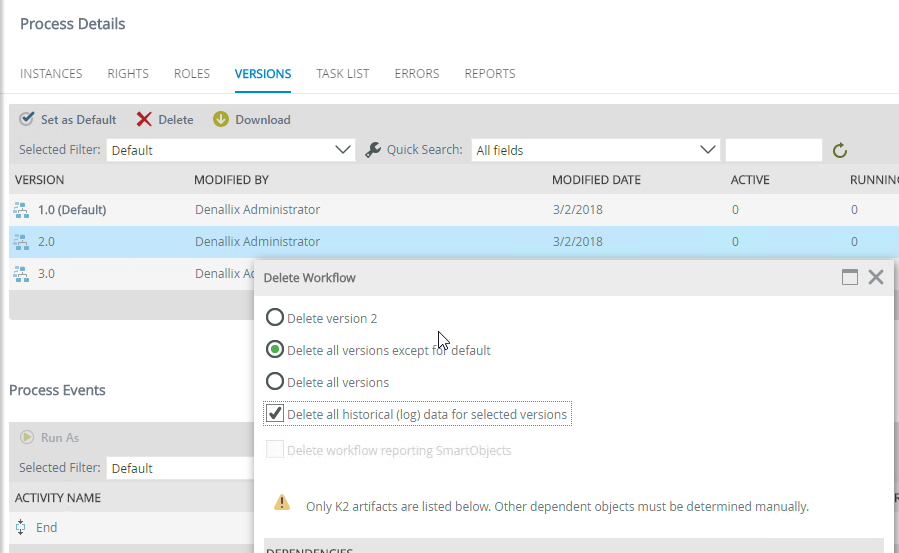
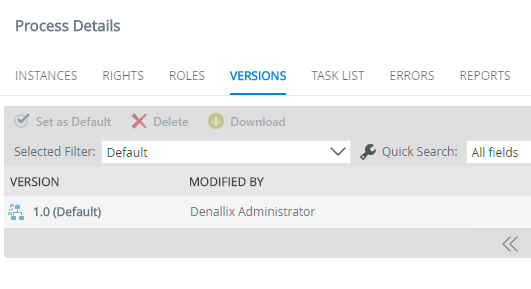
3. Navigate to K2 Designer and note the designer version is still 3.0.0.1:
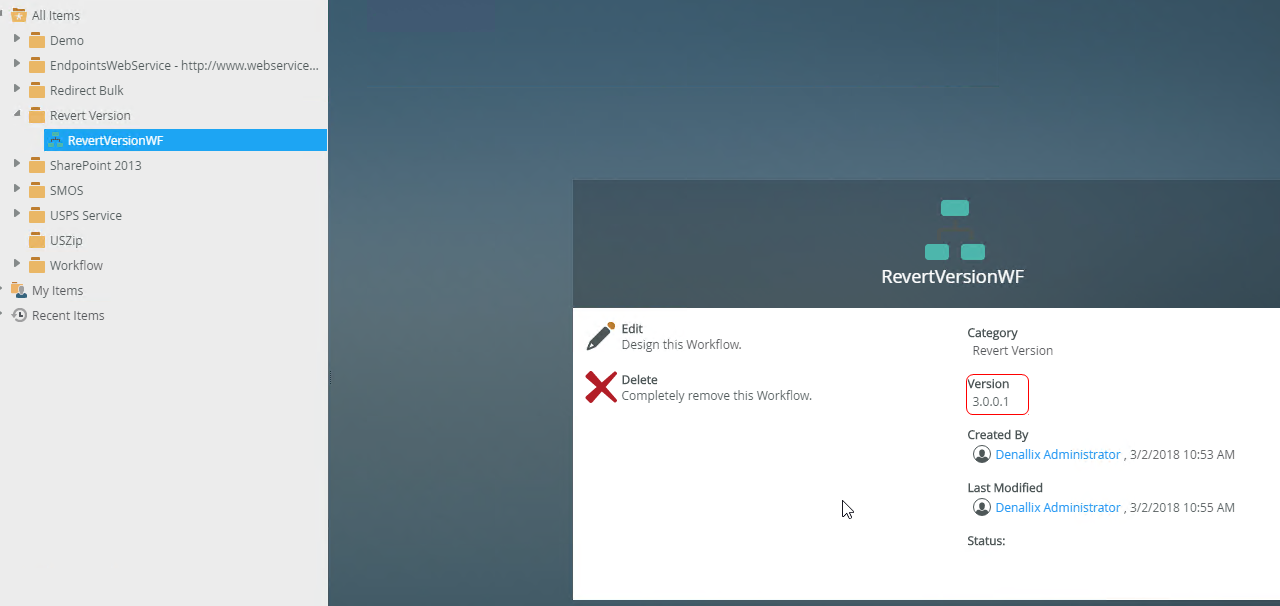
4. Use the Delete button to delete the workflow:
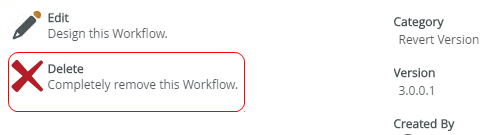
5. Note that the Workflow disappears from the tree and then re-populates with the only version available, Version 1. The icon also changes:
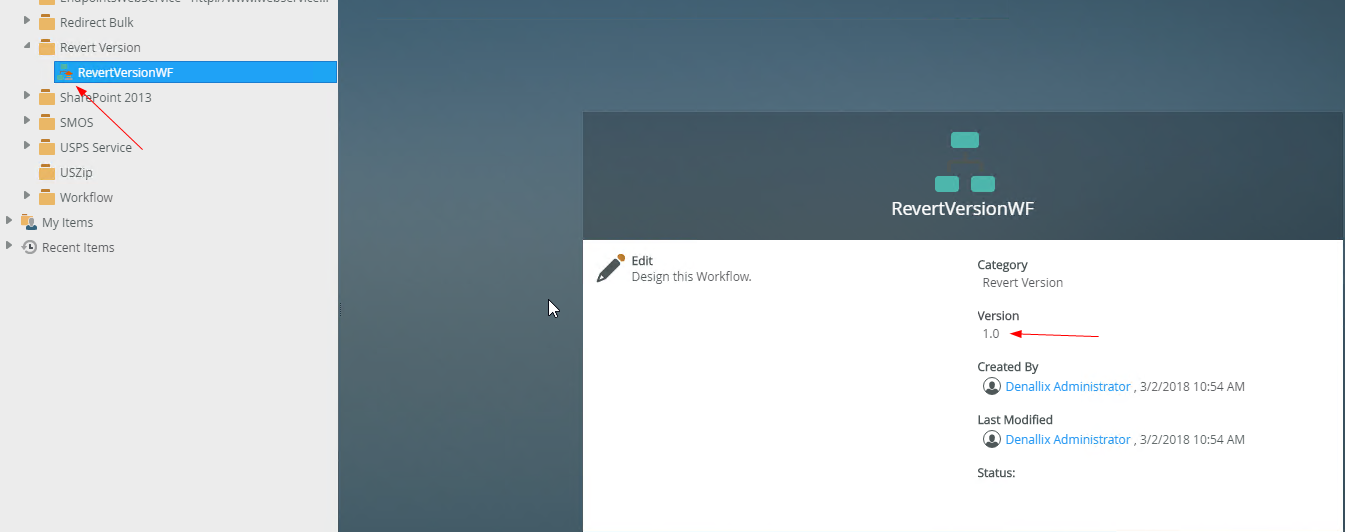
6. Click on Edit and you will see version 1 of the workflow in designer to continue development.



