"0 error, 0 warning" error when deploying workflow with K2 Studio
kbt148781
PRODUCTIssue
Unable to deploy workflow from K2 Studio to K2 server and the following error appears:
"0 error, 0 warning"
Symptoms
Below is a screenshot of the error:
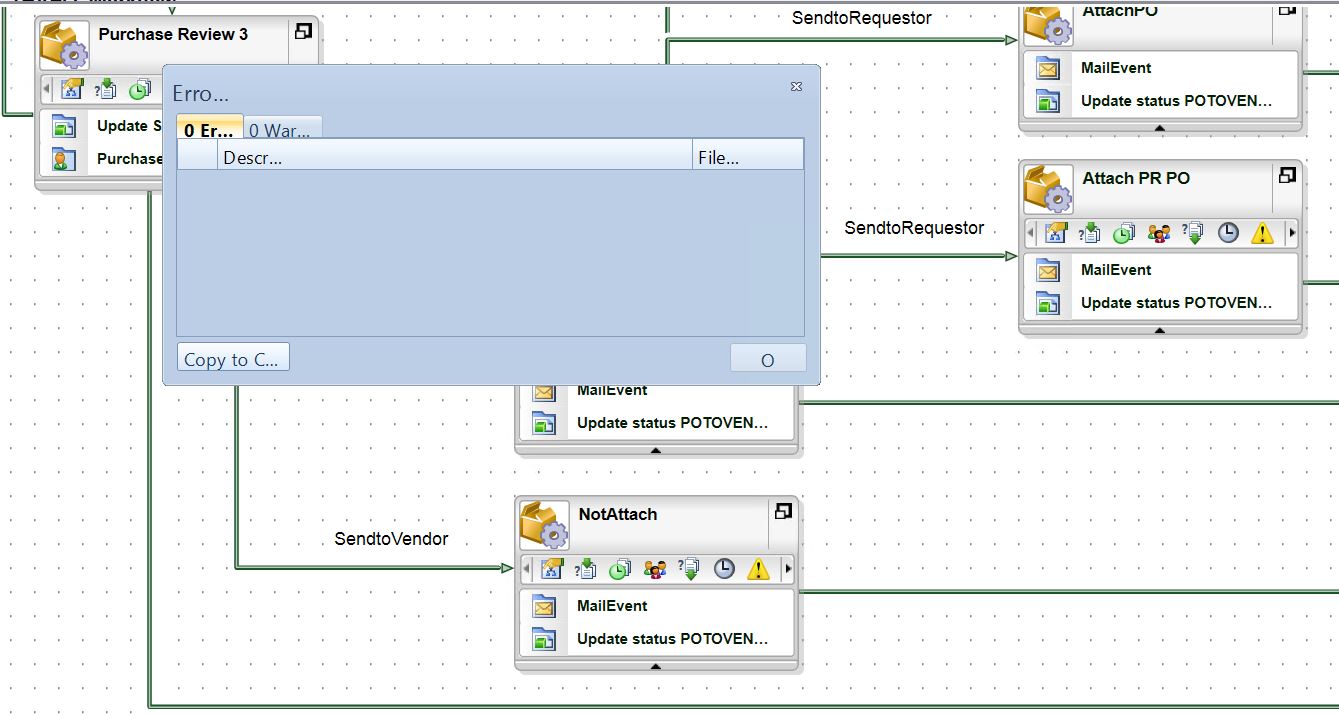
Diagnosis:
The issue is caused by one of the following scenarios:
1. The environment you are deploying to might not have the correct Microsoft.NET development SDK or Targeting Pack installed.
2. The workflow might be targeted to a .NET framework version higher/lower than the one on the environment you are deploying to.
3. The workflow is using a referenced assembly.
4. The workflow might be targeted to .NET development SDK or Targeting Pack which is not installed on the environment you are deploying to.
Troubleshooting Steps
1. Verify that the .Net Framework is installed on the K2 Studio environment. In this example, the .Net Framework is 4.6.1.
2. Change the .K2proj file TargetFrameworkVersion to 4.6 and once the version is changed, redeploy the solution using K2 Studio. You can then attempt to package and deploy on the target server.
Please follow how-to these steps:
a. Open the *.k2proj file in Notepad++
b. Find the following entry:
<targetframeworkversion>v4.0</targetframeworkversion>
or
<targetframeworkversion>v3.5</targetframeworkversion>
c. Change that to the following: v4.6
d. Save the *.k2proj file
e. Open this in K2 Studio.
f. Deploy the workflow which should no longer show any errors.


