Setup Manager stuck on Exchange Server Configuration
kbt151918
PRODUCTK2 Five
K2 blackpearl
TAGSInstallation
Clean Install
This article was created in response to a support issue logged with K2. The content may include typographical errors and may be revised at any time without notice. This article is not considered official documentation for K2 software and is provided "as is" with no warranties.
Issue
The K2 Setup Manager gets stuck at the Exchange Server Configuration:"Validating. Please wait."
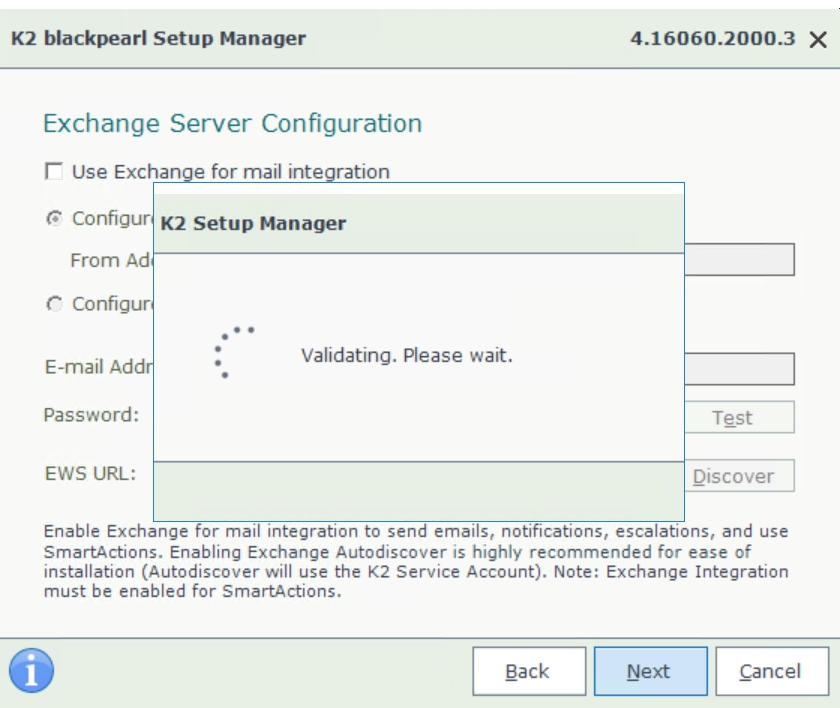
Symptoms
The Setup Manager will still perform validation even though no Exchange server details were provided.Troubleshooting Steps
Below are the options you may try to get past the issue:
- Skip validation on Exchange and SmartActions
- Open cmd as administrator
- Change the directory to the installer files where the setup.exe is located
- Run the following: setup.exe /noval
- Set SMTPtimeout value to 0
- Open product.config inside the installer files
- Look for: <setting key="SMTPtimeout"
- Set the value to 0: <setting key="SMTPtimeout" value="0" />
- Save the file
- Run the Setup Manager
For both options, please ensure that the MSMQ service is running.


