The K2 Blackpearl Server Service terminated unexpectedly
kbt155079
PRODUCTIssue
The K2 Blackpearl Server Service terminated unexpectedly.
The following error appears in the K2 Server Console Mode:
"Error Invoking 'StartHostserver' : SourceCode.HostServerLib : Method 'SuspendSession is type 'Sourcecode.Hosting.Server.Runtime.HostSessionManager' from assembly 'Sourcecode.HostserverLib , Version=4.0.0.0,Culture=neutral,PublicKeyToken=16a2c5aaaa1b130d' does not have an implementation."
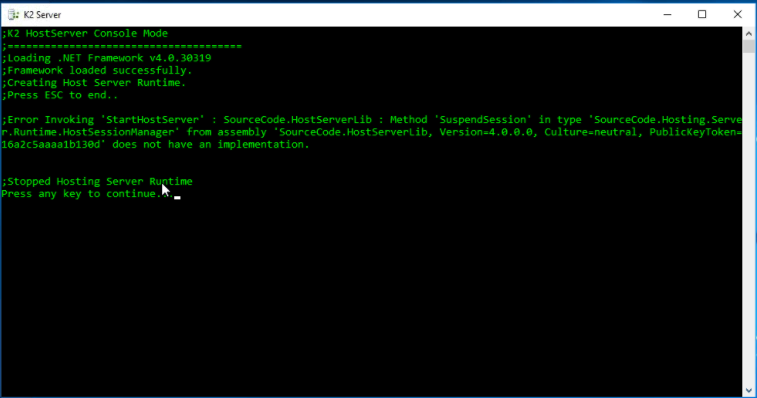
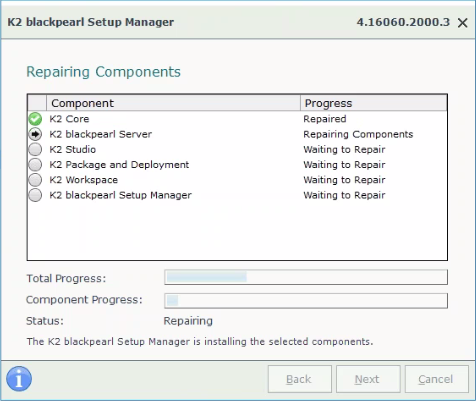
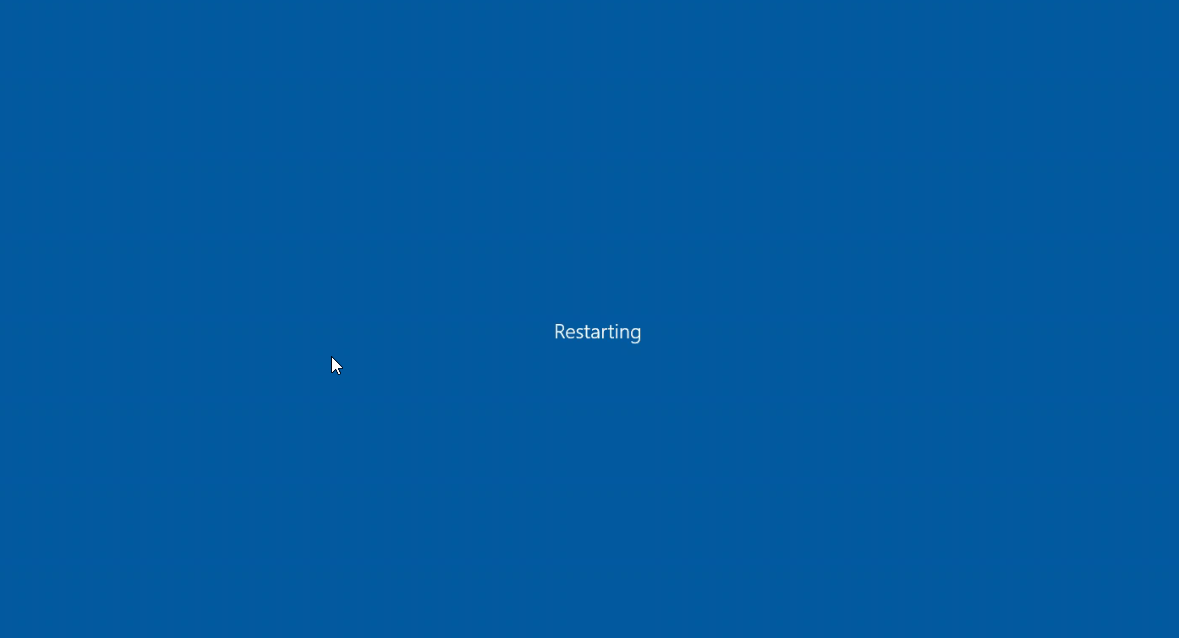
Symptoms
The K2 Server will not start up in Console mode or Service mode which causes system applications to be inaccessible.Resolution
Please complete the following steps:
Step 1
Validate that the version of the SourceCode.HostClientAPI.dll in the Global Assembly cache is correct as per a K2 4.7 default installation.
You will note that the version of the dll in the K2 blackpearlHostserverin is related to a 4.6.11 installation and a bit outdated. (A good indication is the Date Modified).
The image below shows an incorrect DLL that will be presented in the K2 blackpearlHostserverin:
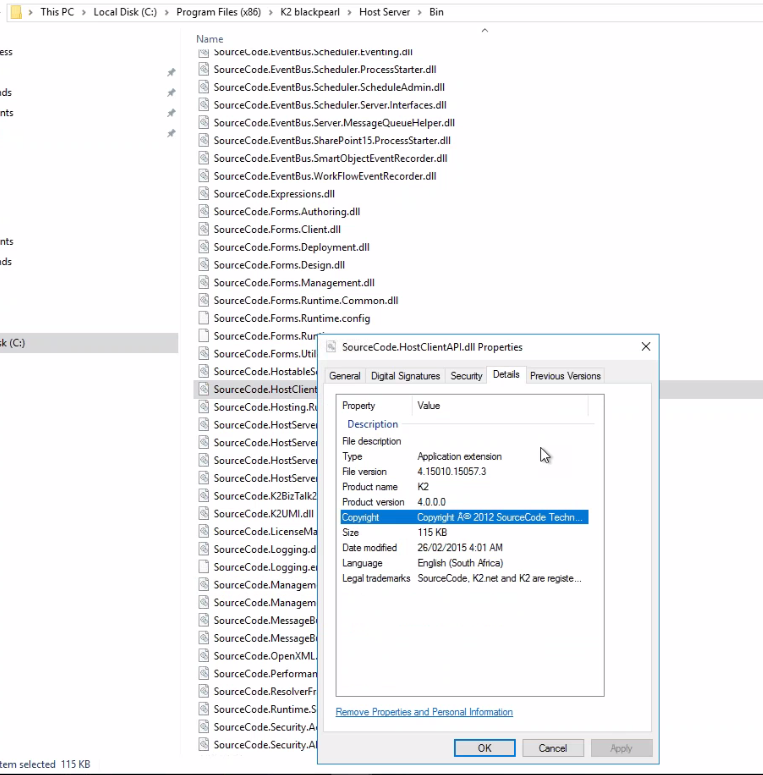
Please see below a correct DLL that needs to be copied over to the K2 blackpearlHostserverin:
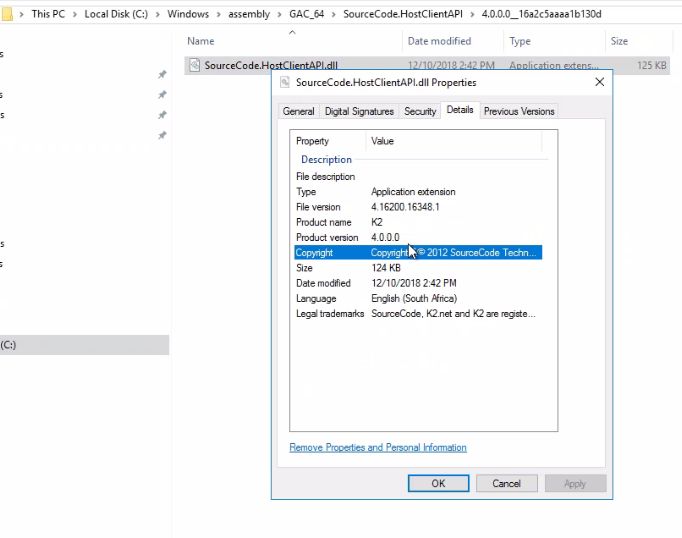
Replace the SourceCode.HostClientAPI.dll from the Global assembly cache with the one in the K2 blackpearlHostserverin directory.
Step 2
You will be able to Start the K2 Server in Console Mode, but will be presented with an invalid archive type error which is caused by invalid versions of the K2 dlls on the environment.
To get past this, perform a K2 Repair on both K2 Blackpearl and SmartForms from the K2 installation media.


