Issue loading Power BI Application
kbt162406
PRODUCTIssue
When using Power BI with K2 Analytics template to generate reports, you may notice that when generating SmartObjects against Power BI, this operation fails with warnings stating "failed to generate".
This is done against the Odata API SmartObjects, which needs to be enabled within K2 Management. If you try to perform refresh within Power BI, you are still presented with the same error.
Symptoms
Everything on the OData API SmartObjects section of K2 Management page appears to be fine, and the SmartObject report executes without issue. However, if you run a Fiddler trace while trying to load the Power BI report you will get the following error in Fiddler:
Troubleshooting Steps
To resolve this issue perform the following steps:
Navigate to K2 Management >Integration >API's > SmartObject OData, uncheck "Record Limit" and then click on Apply Changes.
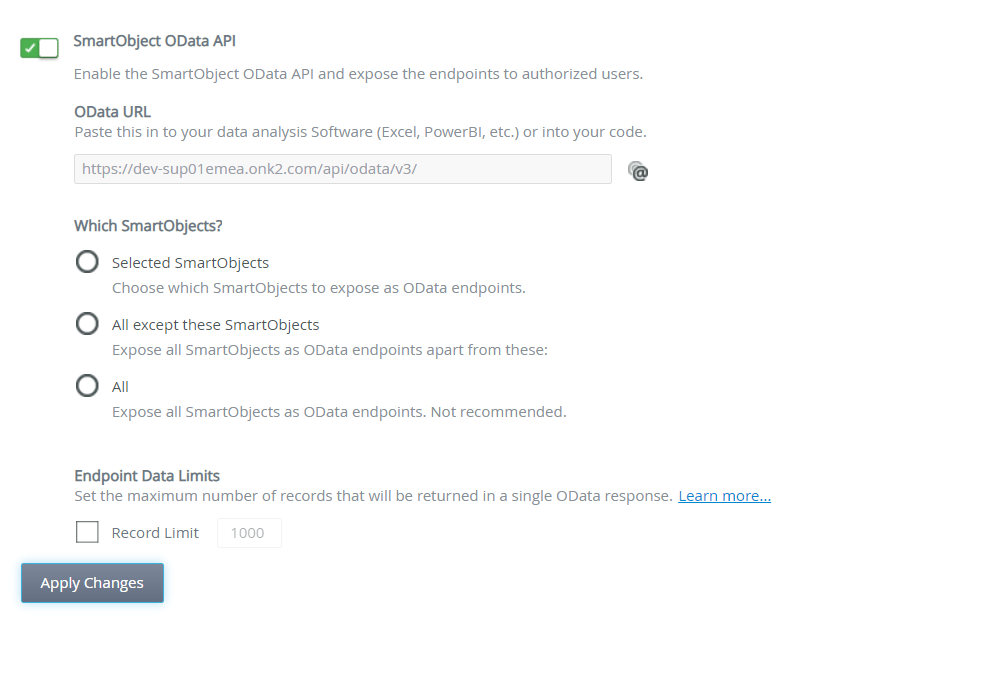
This issue has been been resolved in K2 Cloud update 7 and K2 5.3.


