SmartStarter Apps not registering upon installation from App catalog in K2 Workspace
kbt165400
PRODUCTIssue
When attempting to install the Out of the Box SmartStarter from K2 Workspace, the Registration part will go into an infinite loop and will not progress.
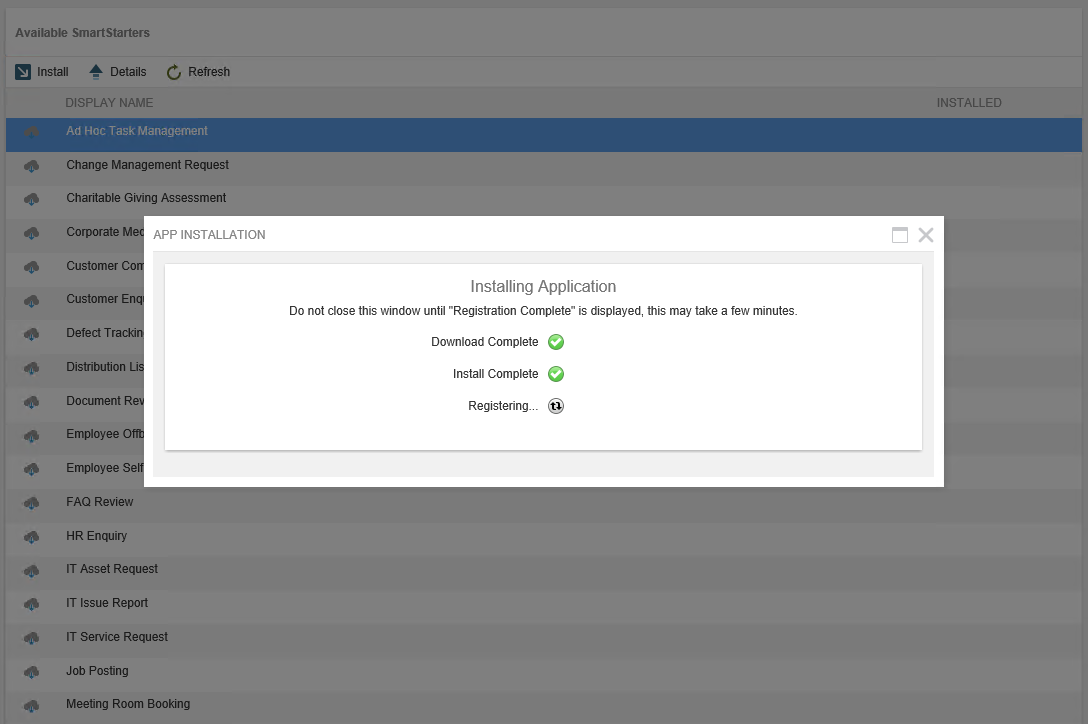
Symptoms
This K2 Administrator will not be able to enable this feature and could cause possible development delays.Troubleshooting Steps
Confirm if your Smartforms Runtime URL is correct with the Auto discover URL: https://url/Autodiscover/Autodiscover/
Execute the queries below:
SELECT * FROM [K2].[Environment].[Field] where FieldID = 'd4b8ba20-5a2b-41d0-a403-9017beb45ad5'
SELECT * FROM [K2].[Environment].[FieldValue] where FieldID = 'd4b8ba20-5a2b-41d0-a403-9017beb45ad5'
Under normal circumstances, data should be displayed on any of the results.
Should the results display no data, it would indicate there are orphaned K2 Objects, which is the cause of the issue.
To resolve this issue, direct database modification will be required. Please log a K2 Support Ticket on the K2 Customer Portal for assistance in resolving the issue.


