Workspace not loading and appears blank
kbt171120
PRODUCTIssue
Workspace loads as blank page and CPU utilization spikes to 100%Symptoms
When doing a network trace, the page load protocol is stuck on pending and the Workspace never loads.
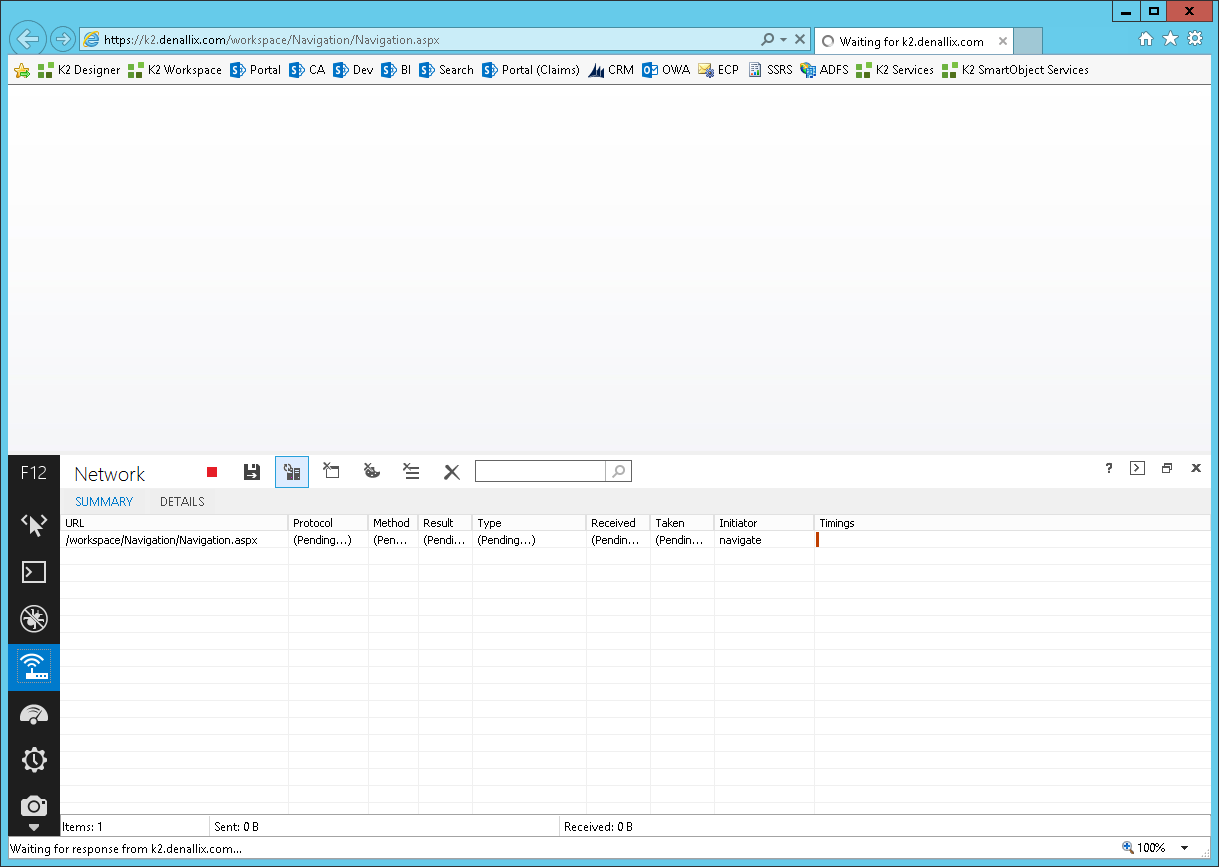
Troubleshooting Steps
After confirming with an external tool that AAD and LDAP could be accessed for workspace to load, we did the following:
We compared one of the running environments' workspace web.configs to have additional information missing on the current instance.
- Go to the [Program Files]K2 blackpearlWorkspaceSite folder
- Open the web.config file in a Text Editor
- Search for the below section:
windowsAuthentication
- Then we updated the authentication section to the below:
<windowsAuthentication enabled="true" useKernelMode="true" useAppPoolCredentials="true">
The true options were originally set to false on this environment.
With this updated do an IIS reset and restart the K2 service. The Workspace page should load without issue.

